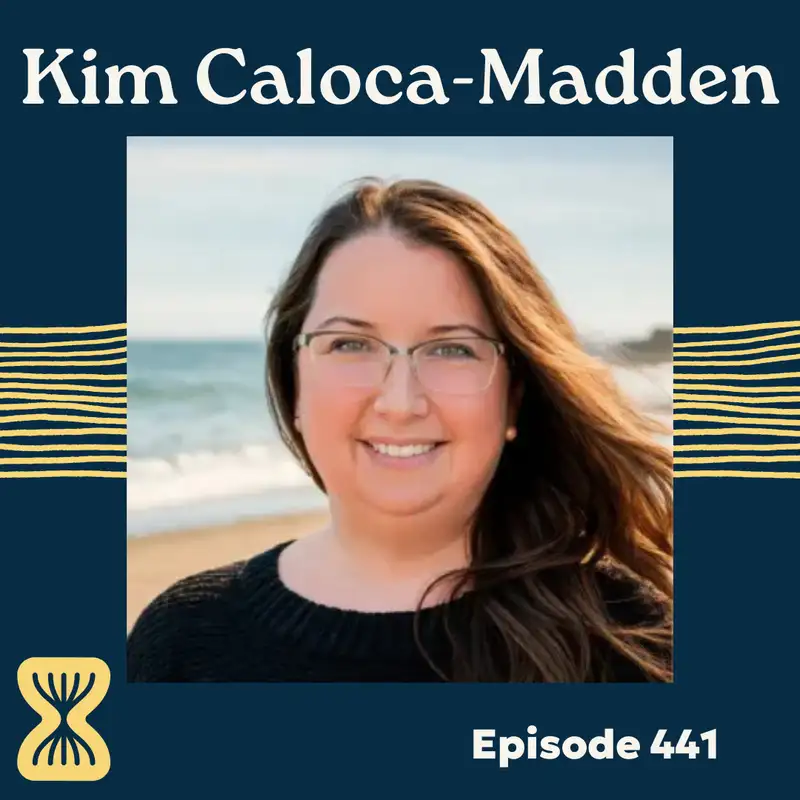People always talk about the invisible labor, like the emotional labor. It helps with that. I mean, I really can't imagine trying to run a business without having those automations in place. - Kim Caloca-Madden
Joe Casabona: Being a business owner is hard. so is being a parent. So why don't we hear more about how to do both of those things well? Fret not. That's why I brought on Kim Caloka-Madden. We dive deep into why business owners with kids should build systems and how automation can be a game changer for busy parents. And, of course, Kim and I go deep on nerdy automation talk that is sure to benefit you by giving you lots of ideas for things you can offload in your business. And if you wanna get a bunch of those automations for free, you can head over to [streamlined.fm/freebie] to get my free automation database. But for now, let's get into the intro and then the interview.
Welcome to the Streamlined Solopreneur, A show for busy solopreneurs to help you improve your systems and processes so you can build a business while spending your time the way you want. I know you're busy, so let's get started.
All right. I'm here with Kim Koka Madden. Kim is an online business manager. I just asked you if you did online. We talked about online business management, and then I internalized that title. But Right. You help people run their businesses online.
Kim Caloca-Madden: Yes. I do.
Joe Casabona: Awesome. Kim, thanks so much for being here. I'm really excited.
Kim Caloca-Madden: Yeah. Thanks for having me.
Joe Casabona: My pleasure. So I'll just say right off the bat here that Kim and I are gonna talk, we're probably gonna get pretty nerdy. We're gonna talk about systems, and process automation for your business. Kim did an interview where I heard her, on the Automators podcast, which I will link in the show notes, which you can also find over at streamlined.fm/441, where she talks more about home automation. And so if that's your jam, this will be a really good one to punch with that. But, Kim, let's start at the beginning. You are a business owner and a mom. Tell us a little bit about your business first.
Kim Caloca-Madden: Yeah. So I got into my business because I was a stay at home mom, and I was getting divorced. So I had a 3 year old, and I didn't wanna put him in day care. So I started to just Google things. Like, I was googling different ways to make money working from home, and I found, this thing called being a virtual assistant. And, you know, kind of, at the time, what I thought of it as was being a freelance administrative assistant. And so I put myself out there, you know, went on sites like I don't even think it exists anymore. It turned into Upwork. I think it was, Elance, was it at the time?
Joe Casabona: Oh, yeah.
Kim Caloca-Madden: Yeah. Yeah. So I got, like, my first you know, I put out some bids on jobs and got those and reached out to some people who I thought I could help, and I became a virtual assistant working around my little one's schedule when he was at his dad's or when he was asleep. I would work, basically, and grew my business over the years into now I'm an online business manager, which is, like, I have a couple of virtual assistants on my team, and I help some clients of mine who have, you know, online businesses in different fields. I help them manage all of the things to make their business run smoothly and help their customers get what they need. So
Joe Casabona: Yeah. That's amazing. Now where something I talk about a lot that we're we're not gonna get into really deeply, is the delegation part. So I love that you said that you also have some virtual assistants. Right? I think just by, like, virtue of having a business, there are some things you automate, but some things, like, an actual person has to do. Right?
Kim Caloca-Madden: Yeah. Yeah. That's always the struggle is finding that that razor's edge of how much to automate and how much a person actually just has to do that's gonna make it make the most sense and not create an automated Frankenstein kind of thing.
Joe Casabona: Yes. Is there, like, a litmus test you use for that? Because I I have, like, a like, a like, an if this, then that statement in my head for if what I'll automate and what I'll delegate.
Kim Caloca-Madden: You know, I I don't have that. It's I kind of am a I'm one of those people where I'm very, what is it? Right brained where I'm
Joe Casabona: Mhmm.
Kim Caloca-Madden: Very, like, systems thinking, like, Excel spreadsheets, but I've also I've got the left brain. I might be saying those backwards. I always get it confused where I'm, like, very creative and I'm neurodivergent, so I'm a little bit, like, squirrelly. Like, I wanna follow things. So I I keep it a little bit more nebulous and loose, but what I do have systematized is, like, there's certain tasks that have to happen, and so I automate sort of our task creation so that every team member has different tasks that just have to be done on a regular basis, and those are set up. And then there's some automations that run monthly to set up, okay, here's a task template, like a project of all of these tasks have to get done. And I'm sort of always iterating.
It's always like, to me, it's never so cut and dry of should I automate this or shouldn't I? It's how much can I automate this and how much has to be done by a person? I think I pretty much lean towards automating as much as possible.
Joe Casabona: Yeah. Yeah. I agree. I think it's like I mean, you you know, you mentioned I have a good process in place for the the podcast flow, and I basically automate that right up until the moment I can't. Right? Like My editor gets an email with the files in Dropbox when I move files into Dropbox. And then when he puts the edited version back into Dropbox, my VA gets an email for her to schedule it. Right? Because that's not really that's not something I could reasonably, I would say, automate.
I could figure it out, and I could put together, like, a text file. But, like, at some point, a person needs to look at it and make sure it's okay.
Kim Caloca-Madden: Yeah. Yes. Human eyes need to be on things sometimes, I found. Sometimes the hard way I've learned that lesson.
Joe Casabona: I like that. Human eyes need to be on it sometimes. So your reason for finding work and my reason for starting my own business were really similar. Like, my wife's a nurse, but I wanted to have this kind of flexibility so that, even if I was working full time, we didn't necessarily need to put our kids in full time day care and things like that.
I think I sold myself a story when my old my oldest is 7. I think I sold myself a story, when I went out on my own. That was like, oh, it'll be great. She'll just, like, sit in the rocker thing while I work. So when the rubber met the road, like, how how hard, or easy, I guess, did you find it was balancing your business with being a parent?
Kim Caloca-Madden: You know, at first I would say it was unfairly easy. The the most the most challenge that I had was, I kinda basically went into a survival mode because I had no other income. I was a stay at home mom, and then when I left the dad, then I had no income. And so I had to get money coming in in a hurry. So that was that was the more challenging piece. My kiddo, he was always happy to be on his iPad or, you know, doing something if I had to work. He was he was pretty much self sustained, and my business sort of grew with him. So by the time he was in kindergarten, like, when he started school, kindergarten, 1st grade, I really grew my business more at those times when he was in school 5, 6 hours a day.
And then I got remarried and had another kid. So and that baby was not content to sit in the bouncer. Like, he's the baby who's all over the place, and he was crawling on things and getting into things. And so, you know, my husband was staying home, and I was still trying to work. We were trying to figure out this balance of how we're gonna, how we're gonna handle this new addition to our family. So and that one is he's 6 now. So, he's doing more things on his own, and it's we've gotten sort of the rhythm figured out.
But, yeah, adding that second one to the mix was what really tipped it over into difficult, but it's still it's still been fun. I I see it I tell my husband, he gets so stressed out sometimes, and I'm like, it's a puzzle. Like, it's just a puzzle that we get to solve. We don't have to stress about it. We can just try to figure it out. So
Joe Casabona: Yeah. Now does your husband, does he work for himself as well, or does he is he doing, like, a stay at home thing? Or
Kim Caloca-Madden: Yeah. Well, he has a he has a job. He doesn't work for himself. He does have a job, but it's very, very flexible. And it's close to home, so it's only, like, a few minutes from the house. So when he does go into the office, it's not like he's got a big commute, and they let him work from home a lot. And it's like right now, I'm in my we have a shed It's a 200 square foot shed. So I've got my desk out here with 3 monitors, and he's got a desk over there. So a lot of times, we're working from home together. So that's that's taken some get some getting used to because I was used to having the whole space to myself. But
Joe Casabona: Yeah. Yeah. That's that's, not well, at least as long as my wife stays in the same line of work she's in, which she's gonna go back to school, so I assume she wants to do this. She's a nurse. I don't foresee that I'll have that problem with her working from home.
Kim Caloca-Madden: No. I don't think so.
Joe Casabona: if she is, I'll have bigger problems, I guess. So yeah. So okay. So 6. So you kinda you kind of went through the pandemic as well with, with 2 kids and trying to do the whole school thing.
Kim Caloca-Madden: Yep. Yep. Yeah. We had a Zoom, a Zoom birthday party for my 6 year old's second birthday because he was he turned 2, so we had a little video chat with friends and family for his birthday party. That was that was wild. And, yeah, having them both home having the 2 year old at home and my then, 10 year old, that was, yeah, that was another layer.
Joe Casabona: Yeah. That was I started the pandemic with 1, and by the end, we had 3. So…
Kim Caloca-Madden: Oh, okay. So things got the meme seriously.
Joe Casabona: Yeah. Incrementally harder. But, I mean so this is but but this is I'm not just bringing up past trauma for both of us for no reason.
Kim Caloca-Madden: Right.
Joe Casabona: That's really I've been automating for a long time. I have my master's in software engineering, but it was during the pandemic because my wife was going to work, and I was mostly doing the stay at home dad thing while still running a business. That I really started to get into, okay, how much how much can I really automate? So I'm curious, like, when like, was there a tipping point for you, or is it just something you kind of started to do because you were interested in? What what got you into automation?
Kim Caloca-Madden: I think it was a little bit of both because when I started in the virtual assistant space, there's this software this email service called Infusionsoft, or Keep that a lot of people in my in my little bubble over here use. And it's a focus all on automation. That's like their their whole big selling point was we're gonna automate your marketing for you. And so that got me thinking, well, what else can I automate? And I would, you know, at the time, my one client, she would have these coaching calls that they would need to be downloaded and, the recordings downloaded and put into a folder, and then the client would have to be notified, like, your call recording is here. And you always wanna make sure you get the right recording to the right client. Right? So what happened was, like, there was a couple times where I made a mistake, like, just human error. You know?
Joe Casabona: Mhmm.
Kim Caloca-Madden: And I was like, okay. How can I make sure this doesn't happen again? And that's sort of what was my first foray into automation was, okay. If I automate this, if I say only put this file in here if it matches this list of calendar events or something, then I won't be able to make that mistake again. I can keep my client happy. Right? So it was a little bit of that, and it was also a little bit of and now at the time, I didn't know I had ADHD. I discovered that post pandemic, like a lot of people, I think.
Joe Casabona: Yep.
Kim Caloca-Madden: But I would get distracted. Like, I would either get interrupted by my child or I would get distracted by just, oh, a thought, like, I need to go do this. I get pulled away from my desk, and it's like, where am I? What was I doing? So the automation bit sort of helps me to stay on track. Like, it's like there's a checklist or there's some there's some trigger that I can see. If I do get pulled away from my desk, I always know how to get back to where I was. It kinda gives me a guardrail or a map.
Joe Casabona: Yeah. I think those are 2 really important and huge benefits of automation. Right? Because I always hear, like, well, what if the automation breaks or, you know, how how how do I know that it'll still feel human? And I'm like, have you ever forgotten to do something for no good reason?
Kim Caloca-Madden: Oh, yeah. Yeah. You reminded me.
Joe Casabona: Don't forget. Like…
Kim Caloca-Madden: Right. Right. You reminded me. That was something too, because this client, my very first client that I got, she works wight. women who are in, like, let's just call it bad relationships. Right? So their their spouses are not treating them well, and they're reaching out to her for help. And sometimes, you know, we had an application process because she had a private coaching offer, but we didn't want to waste people's time on a call if they couldn't afford the coaching. So we had this application process, and I automated so that if they answered a certain question on the form, it would wait something like an hour and 13 minutes. Like, something that felt really not automated like real. And then send them a very nice gentle, here are some free resources since you this isn't a good fit for you. Right? But something that's not gonna make them feel worse, like, oh, nope. You can't afford it. Because you know that that feeling when you Get into something and then it's suddenly like, oh, nope. This is not right for me. So I wanted to give that message kind of gently, and I one of my proudest moments was getting a response back to that email that was like, thank you so much for actually taking the time to respond to me because they felt like it was human even though it was automated.
So I really strive to anything that I do that's automated, especially if it's gonna be getting into a client's email or anything like that, I try to make sure that it feels very human, that it doesn't feel like they're getting an automated response, or talking to the automated menu on the phone, that kind of thing. And I laughed when you said, what if the automation breaks? No. No. When the automation breaks.
Joe Casabona: Yes. When the automation breaks.
Kim Caloca-Madden: You need to. you can't just that's the thing. You can't just hire someone like me to come in and automate a bunch of stuff for you because it's going to break. Like, you have to sort of either have someone on your team who can help you with it or know how to go in and diagnose the problems.
Joe Casabona: Yes. Absolutely. And Luckily tools these days, right, Zapier, make.com, like, they're they're good at reporting when something breaks.
Kim Caloca-Madden: Yeah. For sure.
Joe Casabona: But testing, I'll tell you my, my I don't know if it's my biggest automation horror story, but it's certainly the one I think about the most. I use ConvertKit.. I don't like the form that they use very much. And so I thought, oh, well, I'll just use this this form in WordPress and use Zapier to send the information from the form to ConvertKit.
Kim Caloca-Madden: Mhmm.
Joe Casabona: And I tested it, and it worked great. And then I forgot to turn it on. And for a month, I was like, wow. This is really weird. No one's signing up to my mailing list.
Kim Caloca-Madden: Uh-huh.
Joe Casabona: And I, like, went to check things out, and, of course, I wasn't saving the data in locally. I was just sending it right on the ConvertKit. And so now I, use a better forms plugin called Gravity Forms for this where they save the entries, and they have a direct integration with ConvertKit.
Kim Caloca-Madden: Yes.
Joe Casabona: Right? So I think, you know, mistakes like that where I'm sure you have very similar stories.
Kim Caloca-Madden: Oh, I have so been there.
Joe Casabona: Yeah. Right? I think that, like, maybe the biggest lesson right here because we don't wanna scare people away before we start telling them why they need automations Right. Is the fewer, links in the chain. You know, the fewest amount of links in the chain, but no fewer, I would say. Right?
Kim Caloca-Madden: Yeah. Yeah. And totally agree with that, and you can start with one piece. You don't need to try to automate your entire business. You can automate one thing that drives you crazy and do it in a small and manageable way, and then you can always build from there. You can always add on another layer.
Joe Casabona: Yes. Absolutely. I always say automation is iterative. Right? Like, the the Rube Goldberg machine I've built that manages my scheduling links
Kim Caloca-Madden: Mhmm.
Joe Casabona: Was not something I built right out the box. Right? I built 1 and another, and I was like, oh, I have a bunch of these Calendly automations. Maybe I can combine them into 1. Yeah. So it's like definitely definitely you want to iterate.
Okay. So let's level set for the listeners here. There's, I would say, lots of different types of automation. Right? There's, like, automatic bill pay, you could say, is automation. You describe a lot of home automations, again, on that episode of the Automators where it's like walk in and lights turn on or, you know, you you outline a very good one that I'm going to clock for when I have teenagers to let them know that, like, hey. They have to come downstairs. But I would say, like, systems and business automation is a little bit different. So how would you if someone came to you and they said, like, how about I'll put it this way? What would a potential client say to you to make you say you need to automate parts of your business?
Kim Caloca-Madden: I mean, there's so many different ways that you can do this. So number 1, business automation is let's say that you have an online business like my clients do, and people give you money because they want something you have. Right? So the business automation is what delivers the thing that you're giving to them so that you're not sitting there every time somebody wants to pay you saying, okay. You paid me. Now I have work to do to go and, like, send you a login and create a link for you And give you a document. Right? So the business automation is what allows you to, a, take their take people's money that they wanna give to you willingly. You're not, you know, taking it from them in a mugging or anything like that.
Joe Casabona: Yeah.
Kim Caloca-Madden: And then you're giving them something in return for that. So business automation delivers that. I have another, client, a project that I've just started with someone who's a lawyer, and she has you know, people come and they fill out an intake form for her, and she's gotta help them. You know, it's it's dealing with estate planning and that kind of stuff. So sometimes it's things that people don't really love to face that, you know, the idea that they need to have this plan in place. So a lot of times, she gets people who fill out the form, and they're not actually ready to move on it yet. So she needs some automation to sort of help organize those people into 1 bucket and then people who are actually ready to go, and then she's agreed to do some work with them, but she's gotta collect certain pieces of information in order to be able to deliver what she needs. And so I'm helping her build an automation process system that gets people sorted into those things, gives her a list of what she needs to do in her deliverables, gets their information organized in such a way that she can easily find it, you know, when she's between her 2 kids and doing all the things that she can come back and say, okay. Here's where I left off. Here's what I need to do for this client. This has a deadline. This needs to go here. So business automation is it's it's anything.
Joe Casabona: Yeah. Which is great. Right? Because I think, like, people hear automation and they immediately think, like, oh, I have to build this complex system or I have to know how to write code. But it's really, like, the the most basic way I put it is, like, you're having a robot or a computer do something so you don't have to.
Kim Caloca-Madden: Exactly.
Joe Casabona: Like, whether it's delivering an online course because it would be wild for either you to just sit at your computer and create logins all day or make somebody who bought your course while you were sleeping to wait until you wake up to get access to it. Right? But it could also be automatic bill pay or setting up a series of emails when someone fills out a form. Right? Putting them through this kind of CRM like pipeline.
And or it could be all the way up to, like, these daisy chained set of events that kick off because, you know, someone filled out a form or bought a thing or a file got added to Dropbox or or whatever. Like, whatever you can imagine. It could be as simple or as complex as you'd like.
Kim Caloca-Madden: Yep. And it can always be I find that it can always be as hybrid as you like. Like, for example, I have, I had one client who they had a high end program, and we wanted an application process, And we didn't just wanna accept anyone into the program. We wanted to make sure that they had some criteria that they met. So I had an automation that would send an email to the salesperson, and she would either approve or deny the application after reviewing it. And then if she approved it, it went into one automated sequence. And if she denied it, it sent it down another trail. And, again, making this all feel very human. Right? There is human that's making the decision. It's not just being automated based on what you said, b, on your application, so that means you go here, because it was a little bit more nuanced than that.
So you can always create an automated system that has as much or as little input from you as you want.
Joe Casabona: Yeah. This is this is a really great point. Right? Because, I I do something similar with my coaching form. Right? There's couple of answers I look for, And then based on the answers they give, they are either redirected to a scheduling link
Kim Caloca-Madden: Mhmm.
Joe Casabona: Or to a page that's like, hey. I recorded a video for both. Right? That's like, hey. Thanks so much for filling out the form. I think your best bet would be to check out these free resources below.
Kim Caloca-Madden: Mhmm.
Joe Casabona: Either one, though, anybody who fills out that form gets added to my CRM in Notion. And, you know, depending on the answer, the follow-up time is either 3 days or a month. Right? Or, you know, whatever to check-in on them and say, hey. Have you been enjoying these resources? Is there anything I can do? Because they're just at a different stage of their business, and I wanna nurture that relationship. But I know those things because of the automations I put in place.
Kim Caloca-Madden: Right. You know, you just you were describing that process, and it reminds me of another thing that I've automated that I actually sometimes daydream about building a whole business just based around this piece. Mh So my clients send out a lot of marketing emails, and, like, we do, one of them is in a very she's a very launch cycle business, so there's, like, 4 launches a year.
Joe Casabona: Oh, yeah.
Kim Caloca-Madden: We send out, you know, 30 to 50 emails during that launch cycle. So I have a process where I put the there's a set of tasks for each email in the document. Right? So I have a document with, let's say, 50 emails. Each email has to be loaded into our CRM as a you know, so I could send the email. Then it has to be scheduled before it needs to go out. Right? So that it doesn't go out late and we're not constantly running behind. And then it needs to be tracked. So, like, the metrics need to be tracked of how many people opened it, how many clicks, that kind of thing.
Sometimes there's a resend with a different subject line, not for every email, but sometimes we do, like, a resend to unopens. So I have an automation where I put these into Airtable. So, like, I put in each email. I say these this is the date it needs to be loaded by. This is the date it needs to be sent. If it's resend, here's the resend. And then it creates an Asana task for each email that has the subtasks so that my team member who loads can load it. I schedule it.
My other team member reports the metrics. And those also get put onto a calendar. So, like, I can see the big picture email calendar, and then I can see, oh, look. We have these 4 emails going out at the same time. I need to adjust this schedule a bit. So but that is for example, that's one thing, one business automation that I feel almost anybody, anybody who ever sends emails to market for their business could use an automation system in place for that.
Joe Casabona: Absolutely. And, like, the thing I love about Airtable, I I moved all of my operations to Notion because it was, like, easier for me with my VA, I felt. And
Kim Caloca-Madden: Mhmm.
Joe Casabona: I help a lot of people with their automations, and most people are more comfortable in Notion than Airtable. But Man, there are days that I miss Airtable. And, like, one of the things I miss is the fact that you can subscribe to, like, an iCal version of a table based on dates. And it's just like that and their automate Notion's automations, like, might as well not even exist.
Kim Caloca-Madden: Right.
Joe Casabona: Like but Airtable's automations, so good.
Kim Caloca-Madden: Yeah. Yeah. They are good, but I still find myself very minimally relying on Airtable's native automations, and there's usually a Zap that triggers based on. so, like, a Zapier automation that triggers based on when a record enters a view or when something happens with a record, then do this. But, yeah, I would see, what I would do with if that's a feature that you're missing from Airtable, I would have that Notion. I would set up a Zap that runs information from that Notion over into an Airtable just to get that calendar view, or, actually I would probably put it onto a Google Calendar. I would say if there's a record of Notion that has this, Then put it on the Google Calendar. That way you don't have to do the Airtable to Ical thing.
Joe Casabona: Yeah. That's like I did I was doing something because, I was using the, the app Craft for a while, the note taking app Craft. And something that I feel it does especially well is, like, the event based notes. Mhmm. So, like, you can connect your calendar, and then you can create a note based on the event.
Kim Caloca-Madden: Oh, that's cool.
Joe Casabona: Yeah. It's a really neat feature, and I thought, oh, I could totally I could do this in Notion. Right? Just like set up a Zap to, or I'll make automation or whatever. Whenever something gets added to my calendar, create a note in Notion. Right? And it was just like, you know, there's a point where it's just easier to do it manually because, like, I have a million calendars and, like, I don't want notes for all of them.
Kim Caloca-Madden: Right.
Joe Casabona: And I'm just like, this is dumb. It would be easier for me to set up, like, a keyboard Maestro script to, like, when I open Zoom, just open a blank note in Notion or Obsidian or whatever. I mean, whatever I happen to be using that day. Right?
Kim Caloca-Madden: Yep.
Joe Casabona: So, okay. Cool. Well, you, accurately predicted we'd get into a rabbit hole here. Hopefully, we gave the listeners some good ideas. But I wanna, this is such a crucial question, I think. Why do you believe automation is important for solopreneurs, especially when they're busy parents?
Kim Caloca-Madden: Well, the most important thing, I think, is delivering a consistent experience for your customers. Because if you're a solopreneur and if you're a parent and you're in the middle of delivering something manually for someone and your kid needs help and you can come back. Right? What the experience that your customer has is gonna be different depending on your day and how your kids are doing and what's happening in your house, whether it's COVID or just a busy laundry day.
Joe Casabona: Yeah. Big feelings. We're whatever it could be. Right? Yeah.
Kim Caloca-Madden: Yeah. Yeah. Big feelings, broken bananas. You know?
Joe Casabona: Yes.
Kim Caloca-Madden: All the big ones. So, I feel that number 1, it can it gives you the ability to deliver a consistent customer experience. Number 2, I live and die by my Asana, which is what I use for my task and project management. Literally, if it's not in there, it doesn't get done. I even have some personal things in there, you know, where I check my, I check Once a month, I have a task that reminds me to check and make sure that I have all of my online bill pays scheduled so that they go out and there's enough money in the right accounts so that that can happen. And, you know, automating a to do list for yourself, I feel really helps.
When you're a solopreneur and a lot of times, especially if you're working from home, it's really hard to get that separation. And one of the things I love about having my shed is I do have a little bit of that because I come out here and this is work, and I go in the house and that's home. But I can still sometimes sit on my laptop in the house and end up working. Like, there's the work is always there, and it's always in the back of my mind. I'm always wondering, did I miss something? Is this done? Does that need to happen still? Or and my task list automating that really gives me that sense, that peace of mind that I can know. Okay. I can see what needs to be done. I can see it's done. I can see this can wait until tomorrow. So, it really helps. I feel with the it like, people always talk about the invisible labor, like, the emotional labor. It helps with that, And it makes it I mean, I really can't imagine trying to run a business without having those automations in place that really help keep me keep my brain.
Joe Casabona: Yes. Yeah. And, you know, it's funny you mentioned the invisible labor because, later this month as this episode comes out, there'll be an episode from, Lindsay Karnick talking about exactly this thing. Right? Thinking about work when you're not at work. MhAnd so automations or, like, you know, I stole, David Sparks shutdown routine As a way to reduce that mental load, especially when you're with your kids. Especially, like, you know, I've got I mean, you have a 6 year old. So, like but I've got, like, 7 to 3. Right? Or almost 3. So, like, I wanna be present with them. Right? I have very, like, very little time before they are going to be in school. Like, all of them will be in school full time. So, like, I mean, my older 2 are already there. So, you know, you you wanna make sure that you are present, and automations is a big way that helps.
Kim Caloca-Madden: Absolutely. I've I find that's really important too just to help me be, you know, a long time ago, I read Getting Things Done.
Joe Casabona:Mhmm.
Kim Caloca-Madden: So I kind of abide by that philosophy with the that's a David Allen book. If you haven't if you're listening to this podcast, I'm sure you're familiar with it.
Joe Casabona: That and The Checklist Manifesto. Right?
Kim Caloca-Madden: Right. But the idea that my brain can relax because there's a system that I trust. So my brain knows if it needs to be done, it's in there. And if it's not in there, then you don't have to worry about it. And that really helps me to be a more present and less stressed parent with my kids.
Joe Casabona: Yeah. I agree wholeheartedly. Now, I will so, actually, let's get to the, let's get to the practical steps, and then we'll end with a little bit more nerding out. So if someone wants to start automating today, what do you recommend?
Kim Caloca-Madden: Well, I know some people say that make is an easy was an easier system for them o learn. For me, Zapier was a lot easier to learn. I found that I had an easier time with Zapier.
Joe Casabona: I would agree with you there.
Kim Caloca-Madden: Yeah. And I would just say, if you're a parent and you're wanting to get into automation, so, like, for the parenting side, I would say, try automating something with your calendar. So let's say, whenever a dentist appointment gets added to your calendar, you wanna put in like, send an email to yourself. Right? Like, I mean, I don't know. That's kinda basic. I'm trying to think of some automations, but I would just say…
Joe Casabona: Yeah. you know, I have one set up where it's when I add something to, or when my wife adds something to her calendar. It automatically gets added to the family calendar.
Kim Caloca-Madden: Yeah. That's a smart one.
Joe Casabona: Right? Because that's sometime, you know, I'm again, like, David Sparks' level number of calendars in Fantastical and, like 7 calendar sets to see what I need to see at any given time. And so, like, sometimes I won't always see what she adds to her calendar, but if it the family calendar is always up.
Kim Caloca-Madden: Yep. Yeah. And I would say because I feel like the calendar is a constant struggle. Like, there's always something about the calendar with as a as a parent or as a as a member of the family.
Joe Casabona: Yeah. I feel like that's like, like, every family events. And, like, calendars are my love language. Like, my wife knows this. Like, if it's not like you said, if it's not in a sauna, it might as well not exist. Like, if it's not on the calendar, it it doesn't exist in my head. Like, it's, and now I'm like, I have 3 kids. Do I need to maintain 6 calendars? One for each of us and then, like, a master list? Like, what?
Kim Caloca-Madden: Yep. Yep. Well and I have so because I have my oldest and his dad is elsewhere, I have a calendar that shared events for him so, like, that he can see when there's doctor appointments, dentist appointments, things like that. And then, yeah, I also have a calendar for my little one because it's like he's he's got this homeschool program. He's in a charter school, so we're like we have meetings with his teacher and try and keep track of, like, his field trips and things like that. And it's like sometimes dad's taking him, sometimes I'm taking him. So, yeah, I feel like each each entity in your family might need their own calendar. Maybe not each dog. Like, maybe you can just have one, a family one for the vet appointments. But…
Joe Casabona: Yeah. That's amazing. Yeah. Yeah. So if you're a parent, something with the calendar, that's great. Like or something with to dos. Like, if you're an iPhone user, right, like, a shared reminders list is a really simple thing Yeah. That you can maybe automate in some way.
Kim Caloca-Madden: Yeah. Shared reminders list or even, like, my husband and I use Spark for email. So this isn't an automation. It's more of a tool, but it's, so I bring all of you know, I have, like, at least 10 that I can see. I'm just going off the top of my mind. 10 different email accounts. Some of them clients, some of them personal, like, that I use for different purposes, and my husband
Joe Casabona: I just started sweating.
Kim Caloca-Madden: Yeah. Because in Spark, I can share an email with him, and then we can comment and chat down below it about the email. So if I get an email from a teacher, I can share the email with him. We can chat about it underneath in a private conversation outside of that email, and then decide how we wanna proceed with it. So I don't have to, like, forward him emails. We just have a little conversation in there.
So I think a lot of times, it's not even so much automation that's the thing. It's systems. So what is the system that you need? Like, if an email comes in that we both need to talk about, we discuss it in Spark. If a calendar event gets added to the you know, to Ethan's calendar, then who's gonna be the parent taking him, then we also add it to our calendar. So it's really, I think, understanding that everything needs a system, and sometimes the system can be automated..
Joe Casabona: Yeah. This is great. That's that is an amazing insight, because you're right. Like, I'm not gonna go to my wife and be like, hey. Can you set up a Zapier for this? Like, that would be insane. And she'd be like, what?
Kim Caloca-Madden: Mhmm.
Joe Casabona: But, like, I'll that, like, you know, who's taking kid 1 or kid 2 somewhere? Like, I I love that because we right now, we're just like, do you wanna take Teresa to cello practice tonight, or am I gonna do it? Right? But if we had a system in place, then we wouldn't there would be no confusion and no, There'd be no last minute discussion about that.
Kim Caloca-Madden: Yeah. Well and for me, that eliminates decision fatigue. Right? It's like the
Joe Casabona: Right.
Kim Caloca-Madden: Like Steve Jobs always wearing the same outfit. Like, you don't have to decide on that. You have a system in place so you know who's doing what and when. And it's one less thing as a parent that you have to talk about because, let's face it, we barely get enough time to talk to each other. Do we really wanna spend 10 of those minutes talking about who's driving to hop keto tonight? Like
Joe Casabona: Right. Yeah. Right. Right. Yeah. Oh, that's so great. And then if, okay. So that's the parent side of things. Right? If and then if you are a parent and a business owner, like, what's maybe what's a system that you can think about in your business to help you be a more present parent or save some time in your day so that you can go pick up the kids from school without stressing?
Kim Caloca-Madden: Yeah. I would say if you don't have any kind of automation or anything going for you right now, I would say start with some kind of task management. So whether you're gonna put that into an Airtable or into a Notion or into a tool like Asana, I would just start making a habit of at the beginning of each day, just kinda doing a brain dump of the things that you need to do. And then as you do those things, if you kind of do that for a week or a month, you'll start to see, okay. These are the things that come up again and again, and then you can set those as repeating tasks for yourself so that you don't have to every time you do a brain dump. Think, okay. I need to check this person's customer support inbox. Right? Like, you just know that's on my recurring recurring tasks. I don't have to brain dump that out. So then it your your load kinda gets lighter over time.
Joe Casabona: Yeah. I love that. And I will preface this next. We'll call it a lightning round, by saying use the tool that works for you.
Kim Caloca-Madden: Yes.
Joe Casabona: But now I'm gonna ask Kim what some of your favorite general tools are. Right? You mentioned Asana for task management. Right? What are you using for your calendar?
Kim Caloca-Madden: My calendar, I use Google Calendar. Fantastical is the app that goes on top of that.
Joe Casabona: Man, I if you had told me, like, 10 years ago that I'd be paying $60 per year for a calendar app, I'd be like, that's insane. But now I'm like, there's no way I'm not paying for Fantastical.
Kim Caloca-Madden: Right. Right. But I do use Acuity for my scheduling, and, like, that's what I have most of my clients using for, you know, scheduling coaching calls and things like that. That's that's another one of my favorite tools. I do use both Airtable and Notion, So I love them both for different purposes. Notion is a steeper learning curve for me. I found Notion harder to understand and use than Airtable.
Joe Casabona: I agree wholeheartedly. And I think it's because I thought about this for a while.
Kim Caloca-Madden: Mhmm.
Joe Casabona: It's because Airtable is the database. I mean, like, at its core, like, you know what it is. With Notion, I was like, is it a database? Is it pay is it a notes app? I can't and then, like, my friend who's a Notion expert, shout out Kat, was like, well, it's a database of pages. And I'm like, that's not a thing. Like, that's not a real thing.
Kim Caloca-Madden: It is now.
Joe Casabona: Right. Yeah. Now it is because Notion made it. So but, like, that's like, oh, yeah. This, this car has feathers. Like, that's, like, based that was the same thing in my head. Right? So what do you so what do you use Airtable for versus Notion?
Kim Caloca-Madden: So Airtable, I have like, many of my favorite automations are in Airtable. So, like, I have Airtable set up for every time my that one client launches, it has the crazy launch cycle. I have an Airtable that has several automations and zaps hooked up to it that when I enter, you know, the emails that need to be loaded and scheduled, those things get pushed out into the various places they need to. And when whenever that launch closes, I make a copy of that to archive the information, and then I delete everything in it and use it again so that I don't have to go set up those automations every time.
Joe Casabona: Nice.
Kim Caloca-Madden: Notion, I have things like SOPs in it. So, like, the documentation because I can embed the videos. I can Link up to the different pieces. Like, I like that page aspect, and I have kind of a client dashboard. So each of my clients, I have a page for each of them that has links to their most relevant SOPs or the tools that they use, sort of as like a team reference point. So it's like a it's like a Wiki, I guess. My Notion is that's the main the main way that I use Notion.
And I've tried to set up some shortcuts and things. Like, I I have a a vision for this ultimate email database that I kinda wanna build that I think would have to to involve Notion for the rich text formatting and stuff.
Joe Casabona: Yeah. Yeah. That's that I really like that. You know, I also like that, like, I could easily share, like, a whole like, a Notion section with another person.
Kim Caloca-Madden: Mhmm.
Joe Casabona: I know you can give, like, access to,
Kim Caloca-Madden: Oh, yeah. Airtable sharing is much more it's a pain, and people get so confused. Like, I send them something. Here's an Airtable. Share, you know, a link to a share view, and they're like, well, how do I do this? I'm like, well, you can't because you can just look at it.
Joe Casabona: Yeah. You can't because then I'm gonna get dinged. This was, I think, my biggest frustration is that if, you know, I if I wanted to give my v I was on the paid plan.
Kim Caloca-Madden: Mhmm.
Joe Casabona: And so if I wanted to give my VA access to, like, one Airtable base thing, I'd have to pay for, like, a whole other seat. But if I was on the free plan, I wouldn't have to do that. I'm like, this is weird.
Kim Caloca-Madden: You just you just reminded me of something that I think is a better answer for starting with practical business automation, and that is a password management service.
Joe Casabona: Oh, yes.
Kim Caloca-Madden: I use one password, and then I have vaults for each of my clients that I share with my team members who need them so that they can log in. I never lose a password. I can log in to anything from my phone or from whatever computer that I'm on with my password management. And I feel like that's an underrated piece of automation that people should have because a lot of times I get to a business owner and they've got passwords scattered all over the place in spreadsheets or documents or written on post it notes, and it just makes it harder to to delegate and to share that.
My Airtable login, I share my Airtable login in in one password. So we have one user that's on my paid plan, and my team logs in and uses that.
Joe Casabona: But Yeah. That's smart. That's Yeah. If I'm going back to Airtable, which this is not breaking news, I'm not saying I am. I'm think you know? I'm Right. I miss it. Yeah. But, that's definitely that's definitely the move.
I mean, that's what I did for Dropbox. Right? My VA has access to my entire Dropbox account. Right? So, yeah, I think I think that makes perfect sense.
Okay. And then the last thing I'd I'd ask you about is, note taking. Where do you where do you take your notes?
Kim Caloca-Madden: Oh, man. I'm a mess with my notes, man. That's…
Joe Casabona: that's embarrassing.
Kim Caloca-Madden: That's embarrassing. You know, I I use drafts a lot for, like Okay. Just if I need to write something down. I loved Evernote for the longest time until it went down. Whatever whatever it went down, it's not a good thing.
Joe Casabona: whatever It's down now.
Kim Caloca-Madden: Yeah. Yep. So drafts, I have I have notes in drafts. I have notes in Asana because Asana, you can really put a lot of text into those. I have notes in Google Docs. I have notes everywhere.
Joe Casabona: Yeah. Wow. You are. That's, Google Docs is never someplace I ever I I don't know. It's always a word processor to me. And so I'm like, would you put a note in Microsoft Word? I certainly wouldn't.
Kim Caloca-Madden:But you can search it. You can search it so well.
Joe Casabona: Yes. Yeah. So I'm like I have notes in the notes app, And then I use Obsidian for a lot of notes.
Kim Caloca-Madden: I've tried to get into Obsidian.
Joe Casabona: I love I don't recommend it to a lot of people, but, I'm, I used to be a web developer. And so, like, the thing I love about Obsidian is, I mean, you mentioned, you know, like, do a brain dump of, like, all the tasks. Right? So, like, something you can do with Obsidian and a plug in called Dataview is say, like, look for all the tasks across all the notes and just list them all right here. Yeah. And that's really nice. And then there's, like, a, a things 3 integration. Things is my current task manager, though. We're approaching 6 months, so I'll probably be moving to something else soon. Yep. It's usually between, like, to you know, it's always like, oh, I'm not doing it as well as I could be, so I'll move to to do list. And then I'm like, oh, to do list is too there's too many things going on, so I want something simpler. All dumb. All none of it matters.
But Obsidian, I live in. And so, like, there's a note that's just, like, open tasks, and I'll go through, like, once a week and be like, what what did I open up this week that I forgot to close?
Kim Caloca-Madden: Oh, cool.
Joe Casabona: Yeah. So it's I really I love Obsidian for that stuff.
Kim Caloca-Madden: Yeah.
Joe Casabona: Cool. Well, this was, as good as I thought it would be. Thank you so much for spending some time with us today. If people wanna learn more about you, where can they find you?
Kim Caloca-Madden: My website is kimcaloca.com.
Joe Casabona: All right. I will put that in the show notes along with all sorts of other stuff we talked about, the getting things done book that Kim mentioned and the, I don't wanna say plethora, but the battery of tools that we threw at you. I'll try to link to most of those in the show notes. You can find them wherever you're listening right now or over at [streamlined.fm/441].
Kim, thanks so much for joining us today. I really appreciate it.
Kim Caloca-Madden: Yeah. Thank you. It was totally fun.
Joe Casabona: And thank you for listening. Thanks to our sponsors. And until next time, I'll see you out there.