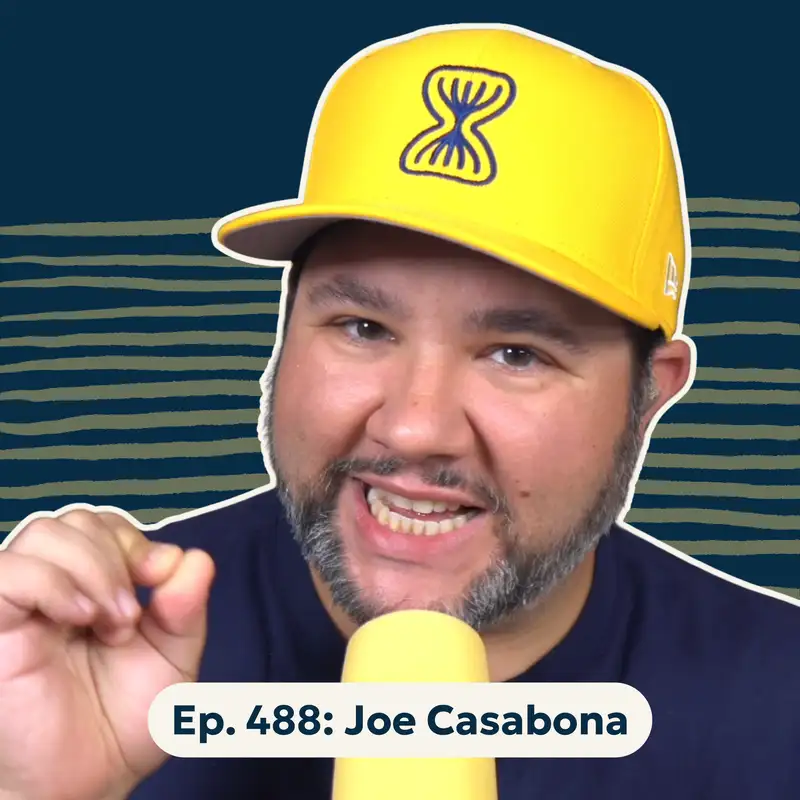If you're overwhelmed by chaotic business that's stealing time from your family, Streamlined Solopreneur is for you.
Hey, everybody. My name's Joe Casabona, and I've been there. And on this show, I will show you how to turn chaos into clarity so you can stop checking your email at the playground.
There was a time when I would work until bedtime and then lie awake thinking about the next day's tasks. Or I'd be working and get interrupted, or have to leave my desk, and then just not be present with my family or my friends. I'd be thinking about all of the unsolved problems, all of the open threads that I left at work.
And there's a reason for that. It's hard for solopreneurs, especially parents who are getting pulled in other directions to separate work from home life sometimes. If you work from home, you don't have a commute. So, you need other ways to do that context switching to get yourself prepared for work during your work hours and to wind down and come out of that work mode when it's time to be in family mode. And far and away, the thing that has worked best for me is a startup routine and a shutdown routine.
So, in today's episode, I'm going to tell you the benefits of a startup and shutdown routine. I'm going to walk you through my startup and shutdown routines. And then I'm going to give you one piece of advice. One thing that you can do to start at least implement a shutdown today.
Okay. So, let's get to the core benefits of a startup and a shutdown routine.
For a startup routine, it allows you to be intentional about your day instead of just reacting to whatever your inbox has. I have an episode coming out with Amanda Goetz in a few weeks, and she talks about how she creates her two, that's Two--do-list. It is two tasks that she is going to do before she opens up anything else on her computer. Email, social media, Slack, whatever. She knows that if she gets those two things done, then she can consider the workday a win.
My friend and former boss Chris Lemma talks about something similar, where at the beginning of the day, he would have all of us check in with the three things we wanted to accomplish that day. And he said as long as we accomplished those three things, we could consider our day good and productive.
I've been at jobs. I'm sure you've been at jobs where everything seemed to be the highest priority, and I actually straight up said to one of my bosses one time, I don't know what to work on. You've told me that everything is the highest priority. So you need to pick something for me to work on.
And so when you do a shut or a startup routine, you're creating that intentionality. Some people like to plan their day the night before, right? So I'll talk about that in the shutdown routine. But I like to do a little startup routine at the beginning of the day where I look at my weekly plan, circle the things I'm going to work on, because that's a mental trigger for me to say, okay. I have decided what I'm going to work on. Work starts now.
Sometimes, I do like to wake up and write and like, and that is the thing that gets my brain flowing. But whatever works for you is what you should integrate into your startup routine. If going for a run, the first thing is the thing that gets the juices flowing, great. If reading a book that's like not related to work at all is the thing that you need to do, great. Just do the thing that works best for you. For me, it's looking at the notes across my desk and various apps and putting them in some sort of order. And now I know I'm ready to work.
With both startup and shutdown routines as well. Like, this helps with the family life, right? It allows you to transition properly. Again, if I am like working up until the moment I leave my office, which it looks like as I record, this is probably going to be the case. I don't want to be distant and not present for my kids when they get home. And the best way for me to do that is to just dump everything out of my brain into something more concrete, something I'm not going to forget about. And I'll walk you through my, like my whole shutdown routine later in the episode. There is, you know, if you want to see some of these templates, you can head over to streamlined.fm. The templates will be available to you and I'll have some visuals available for you too there. So, or if you're seeing this on YouTube, visuals are coming there. So, my family benefits from this.
And then the same thing, right? When I do my startup routine, I am at work. And I really have to work at this. But I try really hard, especially when the kids are home for the summer or if they just have a day off from school and my wife's up there, she's being the stay-at-home parent that day. I need to ignore that stuff. I have started. That is the flag to tell me I have started work.
And then it also offers some chaos management, right? It creates this stability when emergencies or kid stuff comes up. Because you have documented the things that you need to do and you know that the next, like, first of all, I don't know about you, but like, there are not many client emergencies. Like, we're not saving lives in our line of work. I'm not. I can't speak for you. I don't know what you do, but I'm guessing if you're listening to this, we're in similar situations.
And so like an emergency is very subjective. So like, yeah, you know, if my kid's throwing up at school, like, yeah, I gotta go get the kid, right? Or if there's a snow day, right? Like, that's gonna throw a wrench in my day. But if I know the things I was gonna work on, then if I do get some time to work during screen time or nap time or whatever, I have my priority list. I won't sit down at my desk and go, oh, what am I supposed to work on right now? So, those are the core benefits of a startup and shutdown routine. It gives you structure to your day, it helps you prioritize, and it helps you switch contexts.
So, let me, let me walk through mine. I'll start with my startup routines. I have a monthly, weekly and daily startup routine. So, I keep these notes in Obsidian. Again, if you, I mean, they're mostly just markdown notes. So, if you use Obsidian, these templates are available to you in the show notes over at streamlined.fm or like in the description for wherever you're watching this.
But my monthly note has the month and year as the primary focus for the month. And by the way, I do this on either the last day of the previous month or the first day of the current month. So I did this on July 1st. as I record this, right? I set my primary focus. What's the... If I only have one goal, one focus for the month, what's it going to be? Sometimes it's like, launch the LinkedIn learning course I've been working on, right? Or record a back catalog for Streamlined solopreneur.
What is the thing I need to work on the most this month? What's my primary focus? So for the time I'm recording this, it's launching the business Overwhelm quiz and selling the Overwhelm assessment. And I'm doing a pretty good job at that, it has been a big focus of mine. So that's the primary focus.
I also have other goals for the month, right? Things that other things I want to work on. These are big picture things. I get more granular throughout the monthly, daily, or weekly note, right? But for the month, I'm looking at, what are the big projects I need to do, and then what will I do more of this month and what will I do less of this month? So, you know these are going to be both personal and business goals, right? Get more clients or exercise more, stop spending money, stop getting annoyed at stupid things, is something I'm really trying to work on. And so that is, those are just like two or three goals for me for that month, right? Things I want to do more of things I want to do less of.
And then I'll do a monthly reflection of the previous month. And then I also under that have the questions I'm trying to ask myself for my yearly theme, which is the year of being more present. And so as I record this, those questions are, am I spending less time on screens and more time being present? What boundaries are working well? What needs adjustment? What small immediate fixes can I tackle this month? And how can I improve my presence in relationships or work? So, these are, I don't normally answer these. I found myself just like getting stuck. But they are reflection questions moving into the next month. I try to make these like fairly present throughout all of my startup routine notes and shutdown routine notes because I think having those questions top of mind will help reinforce my goals.
So, that is my monthly startup. You know, it's just kind of big picture stuff for the month. And I guess like if we're talking shutdown, the monthly reflection is also like the shutdown. I'm not gonna like look across my calendar and everything I did, I do journal in other places. And so that's kind of where I reflect on things. But the startup kind of helps me level set for the month and help me understand the priorities for the month. Because I, you know, I get into a habit of getting distracted. I go down a rabbit hole of trying something interesting, and I lose the thread. And so, checking the monthly note, what is my primary focus? I check the monthly note at the beginning of each week. Having that thread is really important because I don't want to get distracted.
Then I have the weekly plan or the weekly startup routine. I get really concrete here. I'll also mention that I have been doing more of this on paper. I find that sitting down and taking notes about my week is better for my brain. I'll write out my meetings, I''ll write my plans, and check to-do lists and stuff like that. And then I'll prioritize each thing.
So, for the weekly note, I start off with 2 reflections of the previous week. So again, this is where startup and shutdown blend a little bit. I'm shutting down one week, I'm starting up the next week. When did I feel most present last week? What distracted me the most?
Then I have my big picture projects. This is where I'm going to write down everything I need to get accomplished this week. Because I'm going to use this list as a reference for planning out the rest of my week. So, sometimes I'll have the bigger project, sometimes I'll break it down into smaller tasks. This is where I find like writing it on actual pen with actual pen and paper helps me because I'm not just like typing things into a box. I'm actually writing. And like the physical act of writing with analog tools helps me think better, and it makes it more real. And so, I do generally have subtasks when I'm writing it in a notebook. I will transfer it to Obsidian when I'm done though, because Obsidian is everywhere with me and my notebook isn't necessarily.
So, I'll write out all of my big projects and subtasks, and then I do have in Obsidian. It has a Todoist integration and so I have my tasks for the week in Todoist as well. That kind of helps me, you know, what did I log, what did I say I needed to do in the moment? And I'll kind of cross-reference those two lists. Then I'll create the plan for the week. Obsidian, this is why, this is one of the reasons I love Obsidian. It has a Google Calendar integration and so I will include Monday through Friday. I'll have the events for the day embedded, and then my goals. And I again I do the three goals thing. So I'll have goals for each day. And so at a glance, if I'm looking at the week, I can see the goals I want to accomplish for that day and the events on my calendar for that day so I can time block and time box a little bit.
And then I do have my reflections as well. Right? When do I feel most present? How can I recreate those moments? Bunch of questions related to my yearly theme. I also have a therapy notes section. I don't usually fill this one out. Sometimes I will. That's usually for the daily note, though, because I do most journaling in my daily note. So that's my weekly note, my weekly startup and shutdown routine. I look at big picture projects, I break it down, and I plan more or less each day.
And then my daily startup and shutdown routine. This is where the money is, right? If you're going to implement one thing after listening to this, make it a daily startup and shutdown routine. So, in my Obsidian note, I have how I'm feeling. I am, you know, happy and tired today. I didn't sleep enough. I like woke up in the middle of the night.
And then I also have a type of day. And this is because, I can explain this. I have type of day because my startup routine used to be generic or my startup note used to be generic and it would say last night after work I… And then I would have to like change it if I didn't work. And so I have in my startup routine now a note that says yesterday was a blank day and that comes from the previous day's type of day, if that makes sense. So it'll say like yesterday was a work day and then I just have last night. Right. And so like it's a stupid detail I think, but it was important to me. Like I want to know what was yesterday and what was I doing last night. Like, why was I doing what I did last night? So like, as I'm recording this, yesterday was a work day. Last night I played Hogwarts Legacy on Xbox, which has been a really fun game. Then I have one thing I'm excited about right now, one thing I plan to accomplish or I have one plus thing because this is also, I have a… Instead of writing out my tasks here, which I used to do, I have a Todoist embed because all of my tasks have due dates on Todoist. So it's the Todoist today view under one thing, one plus thing I plan to accomplish, and then one thing I'm struggling with today.
And so this is just, it gives me a snapshot. And it lets me check in with myself including the beginning of the day, right? What am I struggling with today? I slept really poorly. So what does that mean? I may not be as productive as I'd like to be and like that's okay, right? Or like I slept amazing or like, you know, I'm... One thing I'm struggling with is I don't have child care, but I still need to get these two things accomplished today. So what does that look like? Right, it helps me check in with myself and kind of set expectations for the day.
In between, And so my daily note has the startup routine at the top, the shutdown routine at the bottom. It's all one day. I will check in with this note because I can see how I did, and then, you know, kind of write some notes based on that.
In between those, I have the other integration that I have a plugin or extension or whatever for Obsidian is Toggle. It has a toggle, extension or plugin. And so I have my time tracking for the day. So, at the end of the day, I could look at how I spent my time. Did I spend it the way I intended to? And then I'll have what I accomplished. I really, even though I check it off my list, I like to reflect on this because if I sit down and I'm like, what did I accomplish today? That could be a failure, right? That could be, I did too many things or I wasn't focused on the things I was supposed to.
I have on my mind. I'll talk about that in a minute. That section is basically a brain dump. And then I have recent notes. Those are any notes that I modified that day. And then therapy notes. And again, I have therapy notes. I also have a note that aggregates my therapy notes week to week so that I don't have to go hunting through all of my daily notes when I actually go to therapy.
So that is my daily note. Again, if you want these templates or you want to see the visuals, you can check out the show notes for that to see things and then download the templates and try them out for yourself.
Obsidian is just plain Markdown. So you can, you know, it's just kind of plain text. So you can either add them to Obsidian or whatever. Like they should work in Notion more or less too. There's, again, the plugin stuff won't work if you're not using Obsidian. But every, you know, you can see how it's structured.
So, the last thing I want to talk about here, and the one thing I think you should do if you don't do anything else is a shutdown routine. I know I've talked about my shutdown routine in the past. I think that this is perhaps the most important thing I do. Because it helps me switch contexts from work mode to dad mode to family mode without feeling like I have forgotten something. And the way that I do this now, the way I used to do it, was journal. And I found myself working right up until the moment I'd have to go pick up my kids. I know I could solve this by being more intentional about my work and maybe like setting a timer for a half hour before. But like, especially in the summer when there are times of chaos right where I'm not working as many days as I'd like. And so I try to get a lot in on the days I do work, and I think that's okay. And I think as long as I'm balancing and switching context, like that's the way I choose to work.
So, I built a solution to help me with that. And so I know I've talked about this automation before, but I use an app called Whisper Memos on my phone, and I will basically talk into this and then it will transcribe it. And the thing I love about Whisper Memos is it has Zapier integration. So, you can connect it to your Zapier account, but then you have it's called integrations or IDs, and it'll look for a trigger phrase at the beginning of your note, and it will trigger different Zaps based on the trigger phase.
So, I have right now two different integrations. One is called Article, where I dictate an article. I'm just like testing that. I'm not convinced that this is the way to write, but I'm trying it. But the one that I use every single day is called Open Threads. And so I start the note by saying open threads for and then the day. And when I'm done, it catches that trigger phrase and sends the transcript to Zapier. And with Zapier, Zapier will catch that transcript, and then it will send it to ChatGPT.
And here's the, I'll tell you the full prompt. For my shutdown routine, I usually record some stream of consciousness thinking so I don't forget everything I have to do. Here's the transcript of that recording. “Can you parse this text and send back a comma delimited list of tasks for me to process? Please only send back the list of tasks, not your personalized response. I only want the comma delimited list of tasks, and then the content.”
And what that does is it will send if I say, oh, I'm leaving my office, but I have to edit the latest episode. I have to figure out what's wrong with my stream deck. I should probably follow up with so and so. It will send back a comma separated version of all of those things and I picked comma separated because Zapier can take that and break that into different lines and then send each of those tasks to Todoist. So, in my inbox in Todoist, after I do this, I have a list of tasks.
And this has been so clutch for me. Every time I do it I feel like it's magic. I talk at my phone for three minutes and shortly after that I have a list of all the things I said I had to do. It's, I think it's absolutely amazing.
The other thing that will happen is that text will get sent to Obsidian and it'll be in the on my mind section so I have the full stream of consciousness thinking along with an actual actionable list of tasks.
If you take one thing away from this episode, it's that give yourself a method to unload everything in your brain at the end of your workday. Because when you do that, you are taking it out of your brain like a pensive or a pensive or whatever from Harry Potter and putting it in a little jar for you to reference later so that you could be fully present with your family, your significant other, your friends, yourself. Right? Because the other part of my shutdown routine that I didn't mention is required non screen time.
During the baseball season, this is tough because baseball is on a screen, but usually it consists of me reading a book or just sitting outside on my porch smoking a cigar while listening to the Yankee game and staring into the middle distance. And that is my favorite part of my shutdown routine. Because I don't have to think about work anymore. I put it all into a notes app or my to do list. It'll be there ready for me in the morning when I start up again.
So that's it for this episode. Thanks so much for listening.
If you want those templates, streamlined.fm/startup. You know what? Those templates will be free. You don't even need an email address. If you want to join my mailing list there will be an opt-in box there but you can just download those files for free.
And if you do want to see me walk through some of this stuff, it is over on YouTube so you can check it out over there. Let me know what you think. Do you have a startup or shutdown routine? Head over to streamlinedfeedback.com and send in your message.
Thanks so much for listening, and until next time. I hope you find some space in your week.