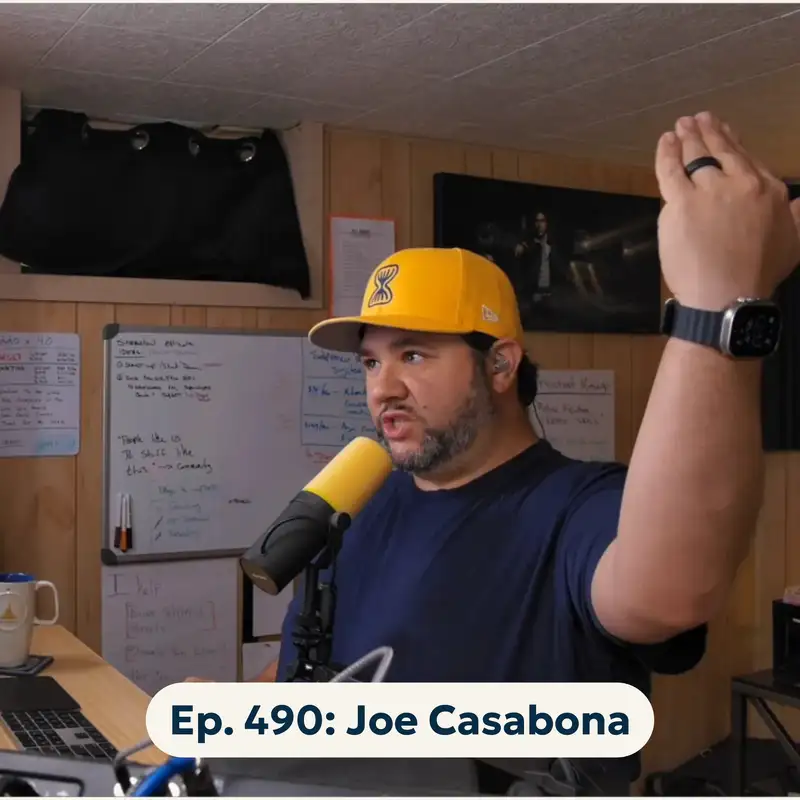If you're overwhelmed by chaotic business that's stealing time from your family, Streamlined Solopreneur is for you.
Hey, everybody. My name is Joe Casabona and I've been there. And on this show, I will show you how to turn chaos into clarity. So you can stop checking your email at the playground.
I get a lot of questions about what tools, apps, hardware systems I use in my business. And while this is something I think about regularly, I don't often talk about it. And I do have a slash uses page on my website over at casaboni.org/uses. So, I thought today it would be fun to walk through everything I'm using to run my business.
So I'm gonna go through recording setup, hardware, software I use for business, just apps in general. I'll cover AI tools and I'll round it out with analog tools.
So, let's start with the recording setup. I also have a blog post where I walk through this and you can see everything on my desk over at casabona.org/desk. But, you can basically get the gist of everything that I use here on my desk.
So, I use the Shure SM7B microphone and I have for a really long time. This microphone is something I picked up pre Pandemic. It's something I've wanted for a long time. Uh, and I've been really happy with it. I also have a windscreen. So this is a yellow windscreen to match the brand.
And I have a boom arm. It is the Elgato wave arm, low profile. Uh, and I wanted the low profile one because the high profile, like sticks, like straight up and then down, kind of like a jagged end maybe. And that just didn't look good in the wide shot or in the front facing shot. So, I swapped it out for the low profile. I still have the high-profile one. I just don't know what I'm gonna do with it.
My preamp and interface are the RODECaster Pro 2. And the thing I really like about the RODECaster Pro 2. So, I mean, so it does have microphone presets and the Shure SM7B is one of them. But it also has a Vesa mount on the back. So the RODECaster Pro does not sit on my desk. That is also on an arm. If you see a picture of my desk, it kind of looks like Dr. Octopus. It's just like a bunch of arms coming off of it.
The other thing I really like about the RODECaster Pro in general is, I have multiple headphones plugged into it. So I've got my monitors that I wear during podcast recordings, and then I also have my over-the-ear DT 770 Pro Studio monitor headphones, and I have my AirPods Max plugged into this. You might get the drift that I'm an audiophile. And the in-ear monitors, they don't. They're not really great for listening to music. They are just good for not being over my head while I'm recording, especially when I'm wearing a hat for a video.
The DT 770 Pro sounds really good. Especially when I'm editing. And the AirPods Max, plugged into my computer, give me the highest possible sound quality while also giving me noise cancellation. And so when my kids are home, I find it very distracting because they play upstairs, and I am in the basement. And so when it gets really loud, I find it really distracting. And so I like to use those to listen to really good music while still getting noise-canceling headphones or the noise cancellation in my headphones. So, that's the hardware side of things.
On the software side for my recording setup, I use Riverside for recording interviews. But I'm not releasing the video for interviews anymore. I just, I'm not sure that it's like a really compelling video unless I go through great, like go to great lengths to make it compelling and have it edit multiple shots. And I know, like Riverside says, that it can do that, but I'm optimizing for audio here.
I still do release the solo episodes because that's largely just me talking. Sometimes I'll share additional camera angles, or if I'm walking through something, I'll share my screen. And so there's a little bit more of a benefit for the solo episodes to have video. But Riverside is where I'll record my interviews.
ECAMM Live is where I will record these solo episodes and any like long-term, instructional videos, I'll record them in ECAMM Live because I can easily switch scenes, I can add lower thirds, I can share my screen, and change camera angles all from my Stream deck.
Now, I will say as I'm recording this that the Stream Deck 6.9 software has dramatically broken. And it's extremely slow, and I have no idea why. And support seems to think that it's not like a priority. I guess it's not affecting enough people, which is very frustrating. But the stream decks are a big part of what I do. And so I've been managing and trying to fix it. But ECAMM Live is still like a really important aspect of my recording setup.
If I'm not doing like a long-form needs editing type of video, I use Tella. So I'll use Tella for asynchronous coaching, sending video proposals, or client communications. I'm toying with the idea of recording my next course, In Tella, because they just rolled out transcript editing, and so really exciting update. They did add like an automatically remove mistakes thing. I don't find that to be super good right now. But everything else in Tella is great, and so I'm definitely gonna give that a whirl.
When I do edit, I don't edit my audio really with these solo episodes, there's like a few filters I put it through, and then I do like cut out mistakes. But as far as like leveling and stuff, like Logic Pro handles all that for me pretty easily.
When I edit video, which I still do my own video editing at the moment, I'll use Gling.ai. Steven Robles talked about it when he was on the show. It's a really great app for editing video. I don't think it's very good for editing podcasts because maybe this is a bug that they've since fixed. But the last time I tried to edit a video, if I cut out a bunch of text, it keeps the pauses, which is, it's a very strange thing. And so, like I'll usually go to Logic Pro. I still like the, I still like editing by transcript, and so I'll still use Gling for that. But I don't, you know, I don't pay for Descript. I don't find that I need to really pay for Descript if I have Gling and Logic Pro, and Riverside. So that's something I'm kind of dealing with. But again, I'm trying not to edit as much stuff.
The cameras I use are the Sony A6400. I've had this since February 2020 with the Sigma 16 millimeter lens with an f-stop of 1.4. That's how I get the bokeh effect. This is not, that's not like an AI thing or like a fixed in post thing. That is the natural blur, and if I step away, everything comes into focus. So that's thanks to the Sigma 16 millimeter lens.
I've also recently picked up the Obsbot Tail 2 as a secondary camera. What I really like about this is it's got pan, tilt, and zoom features, so I can zoom in and zoom out, and I can change the camera angles so that if I wanna swing the camera around and get a different set, I can do that. I don't have buttons on my stream deck set up for that, but I can essentially use this really versatile camera to create different “sets in my office”.
So, if you've seen like my short-form videos where I'm standing closer to my whiteboard with my DJI mic, that is thanks to the OBSBOT Tail 2. Sometimes I will have that as just like a sky cam like while I'm working. If I do like a silent live stream, like a watch me work live stream. Sometimes I'll have that. Usually it's my Sony A6400 as the A camera, though. The Elgato prompter I will use as an actual teleprompter. I'll also use it as a monitor. So, like right now and I can see what the camera like what the recording looks like. So, I'll use it for that.
I'll also put Zoom or Riverside or Google Meet there so I can actually make eye contact with the people I'm talking to without having to like look at a blank camera. Like I can see them and still make eye contact with the camera. So that's why, that's what I use the Elgato prompter for.
Finally, my travel setup has been greatly simplified. I uploaded, I updated this blog post as well, and it's gotten a lot simpler. The camera is my iPhone. There's no, in my opinion, there is. I mean there's no better portable camera for most people, right? Like DJI makes some cool 4K super small cameras and things like that. But if you have an iPhone or like any modern phone, really like it's gonna have 4K 60 frames per second recording. The iPhone has a continuity camera, so you can use it as a webcam on your Mac which is fantastic. So just like super easy to use.
The portable microphone I use is the DJI Mic. I also have the DJI Mic mini, so if I need like two people, I'll have that. Usually it's the DJI mic, though it's really small, it's affordable. It plugs in via USB to my phone, my iPad, and my laptop. So I can use it wherever. And it's just if I have a bag with me, it's always in my bag.
Tripod. I usually use the switch pot or the Manfrotto. There's like a, it looks like the name of this tripod looks like Roman numerals. It very well may be. I don't think T is a Roman numeral, though, so maybe not. It's a short. It's a very small, like a tabletop tripod, and it's really good.
I always use the ball head and camera clip from Switchpod. I think those are really well-made. I used to use the glyph, but it got, that's like by studio Neat. That feels really cheap now. Like, it may be, I got like a defective one, but it's just not. I don't feel confident putting my phone in it. So it's usually the ball head and camera clip from Switchpod, my portable podcast recording setup.
I have two handheld mics, the Road Reporter and the ATR2100. I also have a shotgun mic, which like the boom mic, and the overhead mic. That's the Audio Technica at 8035. The recorder I use is the Zoom Pod Track P4. And then since I have an overhead mic for that, I usually have the, I have Manfrotto Compact Light Aluminum 4-Section Tripod Kit. That's not for sale anymore. But the gist is it's really tall and it's got a retractable arm and the neck can turn 90 degrees, so you can use it as like an overhead thing. But it's also like angular, so it's a very flexible tripod perfect for placing the shotgun mic. All of that gear will go into my nomadic travel pack when I'm traveling.
And then the headphones I use for that are the audio technica ath M50s. Usually, those are just great travel headphones. Otherwise, I'll use the DT770 Pros for studio monitor so I can actively listen to everything that's happening. And I know I'm getting a good recording. So, that's my recording setup.
Moving on to just general hardware. My primary computer is a Mac Studio plus Studio Display. It's the M1 Mac Studio like the first one that came out. I'm gonna be honest with you, it's been like a little weird lately. I'm thinking about reformatting it.
My travel machine is the 15-inch 2024 M3 MacBook Air. It's super fast. Honestly, if I didn't do like all sorts of editing, it's probably the only thing I would need. But I have, like something I don't include on this uses page, but it is on my slash desk page, I've got two Thunderbolt hubs plugged into the Mac Studio. And so I have so many things plugged into this computer. Maybe that's what's causing it. Maybe one day I should just unplug everything and see how it works. But I have a lot of stuff plugged into this, and so like I couldn't just use the MacBook Air because of a lack of ports and power issue that I don't think the MacBook Pro would have. So, but I do love the MacBook Air. It's really light.
I have the 11-inch iPad Pro with Magic keyboard and Apple Pencil. I actually just got the Logitech keys to go to keyboard, and that's been nice. I've been testing that out. That's really light. And I've been trying to write more from my iPad. So, I've been enjoying that.
My phone is the iPhone 16 Pro. I have three Stream Decks. I have a page on my website where I break down how I've configured my stream decks. Usually, I find like right after I update that post, it gets out of date. But the Stream Deck XL, the Stream Deck Plus, which has the knobs, and the Stream Deck Neo are all on my desk, and they all have use,s and they all have at least one page filled. So, it's not like I'm superfluously collecting stream decks. I actually have a use for all of them, which is wild.
For backups, I use Backblaze. I have an external hard drive for Time Machine backups. And then I also just picked up a UGREEN NAS network area storage on Prime Day, and that's a four-bay NAS that I'm also going to use as a media server, eventually. I use the brick to lock myself out of my phone. It's a great little magnet thing. I'm sure you've heard me talk about it, but I strongly recommend it.
I have a terminal, which is an E Ink display, which is right now just for fun. I, you know, I just like to have it cycle through analytics stuff and my calendar and stuff like that. I have, like, I have thoughts for it, but that's for another episode.
And then I have three wearables that I mentioned here. The Apple Watch Ultra first generation, the third generation Oura Ring, and a continuous glucose monitor by Stelo. I'm including that because I'm like, so I have Type 2 Diabetes. I think I've mentioned that before. But, so that, I'm considering that a wearable. It's information about my body that I'm getting on my phone.
Okay. So, that's the hardware and software for my business. I have separated this out from apps because apps like Summer for funds, and some are very useful and for productivity. But I did separate that from the software that I think is very crucial to my business.
So, the first is kit.com, formerly Convertkit for my newsletter and email list. That's really important to me. I host my podcasts on RSS.com and Transistor. I full disclosure, I'm an evangelist for RSS.com, and I do think RSS.com is better for most people.
Todoist for Task management, this is like a lon,g ongoing saga. I always find myself coming back to Todoist, and it's going to stay that way unless like Things or Omnifocus get a full web integration like Todoist has. Like I need Zapier integration for my task manager. Notion for project management. Drafts is what I'm currently using to write.
Ulysses has had some issues lately. I do love Ulysses, though. It's just like it's been weird, and I've been seeing if I could write in something else that works well with Obsidian, since I capture a lot of ideas in Obsidian, it's nice if I don't have to move around as much, but I will likely go back to Ulysses. There's just like a weird syncing issue with my account that I've decided, like I haven't sat down to figure out. Because when I'm ready to write, I just want to sit down and write. I don't want to have to figure out why things aren't syncing. And so Drafts has been good for that, mostly.
Tella.tv, I mentioned.
Toggle with time for time tracking is really important to me. Like actually, half of my Stream Deck XL is time tracking buttons.
And then Google Drive for all of my files. If you listened to the show a couple weeks ago, you'll know that I switched from Dropbox to Google Drive and I've been pretty happy with the switch. I haven't noticed a lot. Like there's been growing pains because my now five-year-old podcast process that is all triggered off of Dropbox has to be triggered off of Google Drive, and they work a little bit differently. But it's been largely fine. You know, I haven't had any issues with it. So, that's been really good.
Canva for slides and graphics, and such.
And then Zapier and Make for connecting everything. I fear my experiment and it's not really an experiment, right? It's been a multi-year thing now. But, I find myself defaulting to Zapier again since I'm paying for both again. It's just a lot more user-friendly than make.com.
The troubleshooting and testing on make.com has been very frustrating. Like you can't test something with fake data for certain actions on Make. If there is an issue, like a great thing that Zapier does, I should do a full episode on this. But a great thing that Zapier does is when something breaks, like when a zap breaks or something goes wrong errors out, it will allow you to walk through and edit with the test data that errored. So, you can figure out where it went wrong and adjust, which is great. It's very smart. And I don't know why Make doesn't allow that.
So, that's all of my software for business.
Let's do a quick lightning round now of apps. So I'm just gonna run through these really quick. There are links to everything at casabona.org/uses. So, like the show notes are not going to be super rich. But they're all on the casabona.org/uses page.
Mime stream for email on my Mac. It works with Google and or Gmail, and it's just fantastic. The mail app on my iPhone, because whatever, as soon as Mime stream comes to iPhone, I'll use that.
Raycast for my launcher on the Mac. So Raycast for launching apps, but also doing a bunch of other stuff, including for the first time in eight years, I'm not using TextExpander for snippets. Raycast has taken that over. So, like Raycast manages snippets, keyboard history, doing quick searches, and just a bunch of other integrations. It really is like a super productivity tool. I should really do a deeper dive into it. I'm a huge fan of it.
Obsidian for note-taking. All of my notes eventually make it into Obsidian. Apple Notes is what I'll usually use on my phone because that is a quick capture, and like I optimize for speed on my phone. It'll probably make its way into Obsidian at some point.
Tot is another app that's like in the mix there. Tot are really lightweight app that I use in specific circumstances but again, I have shortcuts running to move Tot over to Obsidian.
Feedbin is what I'm using for my RSS feeds and newsletters. I sent out a newsletter recently saying that I was moving away from Readwise. I love Readwise, it's been great, but I don't use Readwise. I highlight things, and I never look at them again. And so Feedbin just makes more sense for me based on my new idea capture and learning capture system that I'll dive into at a later date. But Feedbin is what I'm using for RSS feeds and newsletters now.
Whisper memos for voice notes. I'm back on that after a short sojourn to Super Whisper. Nothing beats whisper memos. It's just, it's too good. It's got Zapier integration. It just emails my transcripts to me. It's too good. All right.
And then miscellaneous. macOS apps and utilities.
Pop Clip, which is like a text manipulation thing, makes it really easy to do a lot of little utility stuff that's otherwise annoying.
Clean Shot X for screenshots.
Yoink for, it's like a little sidebar doc. They call it a shelf where I can drag files into it. If you've watched any of my videos, you've probably seen this. I'll drag a file into it and then I can easily drag it somewhere else so I'm not having to like copying and pasting or dragging and dropping or managing windows. I just, Yoink is a great place to just store stuff.
Bartender for managing my menu bar.
Casual for file management automations.
Keyboard Maestro for extra keyboard shortcuts and set up because most of the apps I use are free through setup.
And then miscellaneous iOS and iPad apps, Actions for Obsidian, which gives me shortcuts support in Obsidian, as well as like URL support in Obsidian.
Amplosion, which defaults to showing me the actual website and not the amplified version of it. I don't really know if we need this anymore. I've had this since like pretty AI, but I still have it. Or Croissant is an app that allows me to post to blue sky without ever seeing any blue sky stuff. I don't have social media apps on my phone, but I can still post with Croissant.
Do! is a persistent reminders app. So this is like take your medicine, take out the trash, give the dog or the kids their medicine. Things that like go pick up the kids, show and tell. Those are things that go and do like things I can't forget or just ignore.
Fitbod for working out.
Flighty for managing my flights.
Free Year Music for syncing my playlists from Apple Music to Spotify and vice versa.
Happy Scale Net News Wire, which is a feed reader.
New York Times Games Parcel for tracking deliveries.
PCalc, which is a great calculator app.
Screen Time Plus for blocking apps based on Focus mode Sports Alert because neither the Apple Sports app nor the MLB app has widgets.
Teachy tabs, which is like a neat like little bookmark app.
Widget Smith for displaying certain widgets.
Widgy again for customizing widgets and blank space for customizing widgets. I'm big on minimizing and minimalizing my phone, and blank space really helps with that. So does Wiji and Widgetsmith.
Okay. AI Tools. I'm really considering going AI vegan after my interview with Joe McKay, but as of right now, I'm using ChatGPT for general knowledge research and Vibe coding Claude for creative work. I am getting increasingly frustrated with both ChatGPT and Claude and Gemini, and Google LM. I'm evaluating. Gemini has impressed me lately, and if I'm gonna have to pick one, which I probably am soon, I'm just going to do Gemini.
The AI tool I really love right now is Granola for a meeting summary. It runs on your computer. It doesn't add itself to Zoom calls. It records anytime you're recording if you want it to. I always disclose I'm using it, but it's a nice, lightweight note-taking app.
So, those are my AI tools.
And then finally rounding out with Analog Tools.
My planner and journal is my William Hanna A5 Classic notebook. It's a ring notebook. I can easily replace the pages. It's lovely. I always have a field notes notebook with me. There's always a notebook on my desk. Right now, it is the Sidekick notepad, which has like a to-do column and then just a freeform writing column.
My current favorite pen is my Sailor Pro gear.
My current favorite pocket that is non-fountain pen is the Mark one. I have four of those in different colors.
My current favorite pencil is the Blackwing 602. There are two flavors of it. I like the Hardest Job in the World, which has quotes from like Good Presidents, and the Jackie Robinson 42 collection, which is like the, It's a white body with Dodger blue accents and it's got the number 42 on it.
And my backpack is the Mezzo Laptop Backpack by Waterfield. Sadly discontinued.
My messenger bag is the Vitesse Musette Plus. It's a lovely blue messenger bag.
So that's it. That's everything I use. That's a lot of stuff. Let me know what you use. I'd love to hear like, is there a tool that you heard that you're really interested in? Let me know based on this. I'll probably do a feedback episode if you have any questions about anything. I mentioned you can find everything over at casabona.org/uses.
Thanks so much for listening, and until next time. I hope you find some space in your week.