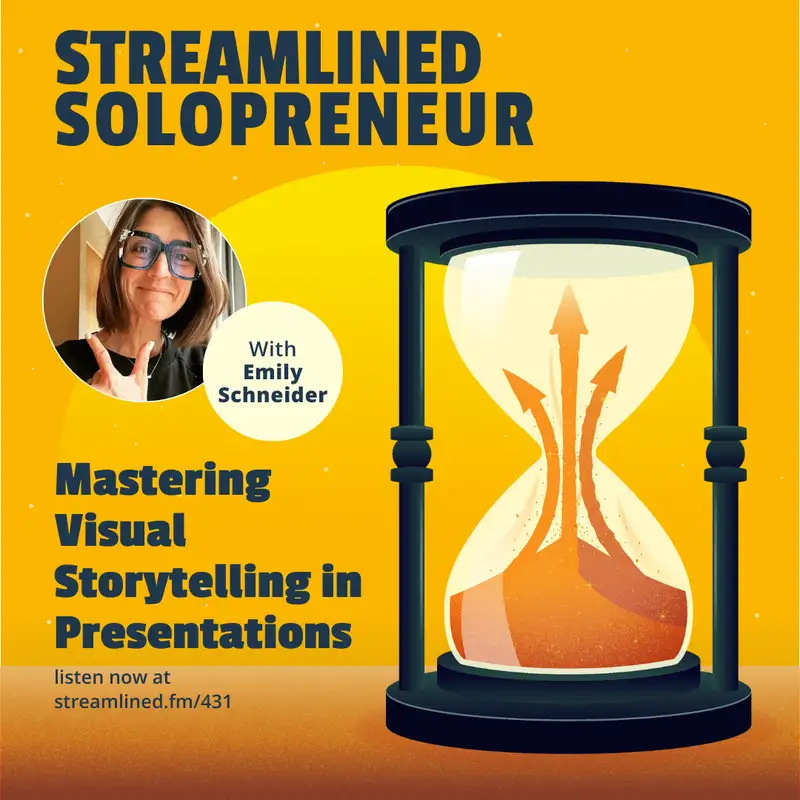We need a connection, and I think one of our universal truth is we all are seeking connection. And the beauty of a strong presentation is it connects you, and it creates that. - Emily Schneider
Joe Casabona: Emily Schneider is a Visual Storyteller with an enthusiastic passion for presentation design. And I think that failing to give a good presentation is an incredible missed opportunity. Well, you're in luck because today, Emily is going to show us how we can leverage good presentation design to deliver a great talk. She has a huge passion for delivering good visual storytelling. She also uses PowerPoint, and I asked her point-blank about that. So, I'm really excited for you to hear that, answer.
Now I want you to look for these top takeaways.
One is to start with the audience in mind. You need to know where you wanna take your audience so that you can deliver a good presentation. I always say this. You don't know how to start if you don't know where you want to end.
You should also craft a compelling story. Speaking of, begin with the end in mind so that you can structure your presentation around a clear storytelling arc.
And when it comes to the actual slides, balance images and words. You want it to be simple and stylized. You don't want it to look busy or have too much text because that's going to be distracting. And Emily is a pro at this. She's gonna give us lots of great advice.
Now, if you want to hear a longer ad-free version of this episode where I take Emily's advice and roast one of my own recent talk slides, you can become a member at [streamlined.fm/join]. You'll also get access to every episode ad-free, extended, and early. But that's it for the intro. You'll be able to find all of the links and the show notes over at [streamlined.fm/431]. But for now, let's get to the intro and then the interview.
Welcome to the Streamlined Solopreneur. A show for busy solopreneurs to help you improve your systems and processes so you can build a business while spending your time the way you want. I know you're busy, so let's get started.
All right. I'm here with Emily Schneider, Visual Storyteller. Emily, thanks for joining us today.
Emily Schneider: Thanks, Joe. It's so nice to be here.
Joe Casabona: I'm really excited to talk to you, and so I just wanna dive right into it. I think as a programmer in a former life, I've always optimized efficiency. And so, I wanna talk to you about kind of, like, delivering just the message versus a story, like, with the message. How important is the story in delivering the message?
Emily Schneider: I mean, I believe that the story is the message or it should be combined. One of my favorite ways to kind of analyze or I guess, not analyze, but to, like, explain the ex importance of it is I have young kids. And we, but we all learn to read at some point in our life. But before we could read, we read books, and that's what my 5-year-old does. She doesn't know how to read, but she loves reading books because there's so much power in a visual that can create an emotion, that can create a connection, then that could help you understand and see a story come to life. And then in the end, know what happened, know what the reasons were or what the right? And so, I think there's so much power in pictures.
There's also this amazing stat that our brains are 65% more likely to retain information and to digest it when it's visually designed than when it's just a copy. So those to me, those two points make it the reasons why storytelling is the message. It should be part of the message. You shouldn't just be sharing a story just black and white. Don't get me wrong. I love reading. I love, I love having, you know, old-school books in my hand. I'm not a digital reader. But when you're trying to, especially within business, right, when you're trying to connect with your audience, when you're trying to make a sale, when you're trying to give a product update or an investor pitch, or any kind of communication, having slides with a story connected to your presentation as a voice just enables you to get to your point and really make an impact, and get your audience to do or to act or to feel exactly how you want them to do. So, if you can drive that conversation, it becomes a win for everybody.
Joe Casabona: Yeah. I think that's really smart. Right? And I finally have an answer. When I was in high school, my dad would always ask me how I could remember every movie quote and not remember, like, my Math homework. And it's clearly because movies are visual and Math is just numbers on a page. Right? So I finally have an answer to that now 20-year-old question.
And I wanna key in on the other thing you said here about kind of, like, the story being the message. Right? Apple, when it sells the Apple Watch doesn't tell you, oh, it has an ECG monitor. Right? It tells you, they tell you how many lives the Apple Watch has saved. Right? And that's more impactful than, like, just some random feature on the watch. Right? That story is the thing that's going to get people like me to go out and buy their elderly parents an Apple Watch. Right? Because it gives me peace of mind. So, I think that's really important. And it kinda answers our question. Right? Like, why can't I just deliver a list of facts? Right? Like, this was my follow-up question. I think you've done a good job of answering that, though, unless you wanna tack on anything here.
Emily Schneider: I mean, I believe that the power of a really strong presentation allows you to have a conversation with who you're talking with. Right? You're not talking at them. You're talking with them. Just like when you think about marketing or advertising campaigns to your point, when they sell, when they talk about the data facts, they are marketing to you, and they don't know if you're listening or what you're, where you're at, or how you're doing it. Right? So it's kind of like a conversation of like, one to many, and nobody's really listening. But when you can engage somebody and create that more personal connection that trust, you create that credibility by, again, creating a conversation and a space. You just drive your impact and drive your reason for being there even more. So, yeah. I don't, I obviously, where I focus and my expertise is bringing those stories to life.
So, I think that there's just so much power and knowing that, like, even just data. Right? You can't just, like, throw out numbers on a spreadsheet when you can see it in a chart. Simply, there's so much more power to see where we're going, to see how growth is happening, to see where changes and where, you know, where challenges are and how you can meet them. So, there's so much power in a visual, and it doesn't have to be overdone. Simple is always best, less is more. And so but there's so much power in that. So, yes, it should not just be words, but words will help support your visuals. I think I guess like, the creme de la creme is like a presentation that has no pictures in it, but those are, again, very specific use cases because you have to be in a space, in the right room, in the right environment to really tell that story properly.
Joe Casabona: Yeah. Absolutely. And the things I'm thinking about here, right, is if we focus strictly on the story for a minute, right, there's a reason why every business book, every good business book at least has a story at the beginning of each chapter. Right? Like, oh, I was I was working with x y z client, and their problem was blah. And then we explored this, and then they get into the meat of it. And at the end, they say, by the way, because x y z client did this, like, their sales increased or whatever. Right? Like, you put the narrative, and it becomes concrete much like I can tell you, right, that, you know, month over month, my downloads have increased 20%. But until you see, like, July 2023 versus July 2024, you're not gonna see just how big, how much growth that is, or you're gonna have a harder time visualizing it.
Emily Schneider: Exactly. I was actually looking for, I just finished this book called The Go-Giver. Have you heard of the series by John and Bob Burg?
Joe Casabona: No.
Emily Schneider: Oh, it's amazing. So, he calls them the 5 stratospheric laws of being a go-giver. But it really is about how you add value, how you elevate, and it's not about just the thing. It's about the message. It's about the story. It's about the connection. It's about doing. You still are receiving. But when you can give, when you can share, when you can talk with somebody, when you can make a referral, when it's out of your wheelhouse or something, those simple things really help, again, elevate your story and who you are, and that payback is so good.
So when you talk about the idea that, like, every business book has a story, right, we need a connection. And I think one of our universal truths is we all are seeking connection. And the beauty of a strong presentation is it connects you, and it creates that ideal space so that you can have a conversation. And when you have a conversation, it doesn't feel salesy. It doesn't feel like this. It doesn't feel like that. It just feels like like we're all in for the same purpose. We all come with our point of view. We all can add value, and we build it together. And I think that's what makes the… that's where the magic is at, is working together to build something better.
Joe Casabona: Yeah. Oh, man. That's such, I love that. Okay. So let's before we get into, like, the real, like, nuts and bolts of the matter. Right? I think we've danced around this definition a little bit, but can you put like, a very clear definition on what is visual storytelling?
Emily Schneider: Yeah. So visual storytelling is the power of adding visuals to help emphasize, focus, and really deliver your message in a simplified way. I say, I have a magical knack for simplifying complex information to help people better connect with their end-user or their audience. So that, I think that is it. If that's still a little fluffy, I can go into the very specifics of what that looks like. I use a four part process. I focus specifically, obviously, on the visual storytelling, but any kind of presentation prep work, I believe you need to think about your audience, where it's being delivered, and also what your story is. Right? So that's getting in the nuts and bolts. Are we ready to go there?
Sponsor: Being a solopreneur is about having freedom. Freedom to work where you want as well as disconnect when you want. Over the summer, we went on a family vacation where I didn't bring my laptop, and it was glorious. I didn't get any calls, texts, or messages I didn't want to get. But I also went to a conference and took a couple of extra days to work remotely, knowing I wouldn't miss anything being outside of my main office. But without the right communication tools, you can't really do either. That's why I'm so excited to have TalkRoute as a sponsor.
With the TalkRoute app, you can have a dedicated local or toll-free business number and keep your personal and business calls separate. That means you don't have to worry about calls or texts interrupting family time. Because if you are anything like me, you don't have to answer, but you'll still be thinking about that call or that message.
You can also take your business anywhere. The TalkRoute mobile and desktop apps make it possible to manage business calls, text, and messages from wherever you want to work. TalkRoute offers an affordable solution for you to truly create some work-life balance, your own phone number, and a messaging system for your business, which means you can take your business anywhere or leave it behind. And as a special offer for Streamlined Solopreneur listeners, you can get 20% off your 1st year over at [streamlined.fm/talkroute]. That's [streamlined.fm/talkroute]. Thanks so much to Talkerout for supporting the show.
This episode is sponsored by Clariti. One of my biggest projects as part of the show's rebrand is to organize the website's content. That's over 400 episodes and I was doing it using a Google Sheet. And if you're overwhelmed by that statement, you should be, but there's a better way.
Wouldn't be amazing if you could conduct a comprehensive content audit in minutes, identify areas for improvement with ease, and finally ditch the content guesswork? Clariti is your secret weapon. It automatically syncs your WordPress data, merges your Google Analytics information, and pulls insights from the Google Search Console. It's your new go-to platform for content auditing.
With Clariti, you can uncover hidden gems by easily identifying low-performing posts with broken links, missing alt text, or outdated information. You can track progress by monitoring the impact of your optimization efforts. You can see what content is truly resonating with your audience and you can replicate your success by identifying your top performers and leveraging those insights to fuel future content creation. Imagine the time you'll save. No more combing through endless posts or building complex spreadsheets.
Clariti makes content auditing and optimization a breeze. And as a listener of Streamlined Solopreneur, you can sign up for just $1 your 1st month with the code solo2024. That's $1 for your 1st month with the code solo2024. To set up your account, go to [streamlined.fm/clariti]. That's [streamlined.fm/clariti]. Thanks so much to Clariti for sponsoring the show.
Joe Casabona: Just about. I wanna drive this point home though. Right? Because, like, the main difference between, you know, some of my most impactful presentations have been around me telling a story about how I had a panic attack. I won't recount that because I'm sure listeners have heard it 1000000 times. And then me sharing a picture of my 3 small children. Right? Because they're like, they're the reason I am, I've optimized and streamlined my business. And that's always been impactful. Right? Because now, people are not just kind of, like, substituting in, like, just small generic children. They actually see my kids, and they associate what drives me, and it helps them understand that I wanna help them too. So, I think that's really important. And I wanna get into the nuts and bolts, but, like, can I just have plain text, on my slides? I mean, I think we know that we shouldn't just have, like, a wall of text. Right? We shouldn't be reading off of our slides. That's very boring. But, like, can't, like can I just have like, one word or a couple of words? Is that bad?
Emily Schneider: No. It's not bad. I was gonna say yes and yeah. Right? Yes and you can have some more
Joe Casabona: Nice. All right.
Emily Schneider: But, where I like to preach and what I like to share about is I kinda mentioned before, simplicity, I go consistency, and I beat an intentionality. So, when you can approach that, take those 3 nuggets and think about that from your whole, from all the slides as a total story to individually. Yes, for sure you can have one word. You can have a short sentence. Is it laid out nicely? Is it in the middle of the page? Is your thought choice, you know, elegant enough where it's not overpowering, where it's digestible? Sometimes it's all caps. Sometimes it's in sentence case. Sometimes it's in lowercase. Do you bold a word oh, one of the words? Do you know?
So when you can be intentional and it has a purpose, anything is possible. And that's the beauty of adding and elevating visual storytelling to your presentation. It's being intentional with how you set up your story and your slides so that they really drive home the key takeaways per slide. You wanna be to your point, you don't death by PowerPoint, I think is, like, the tool, the phrase that like, I've heard thrown around a bunch. But, yeah. I mean, like, you could have bullets on a page. Are they stylized in a nice way? Are they all treated the same? Are you limiting them? Or are they paragraphs long? Nobody's gonna remember that, but if they're, you know, short sentences.
One of my favorite tips and simple things is using color. When you talk about a topic or let's say, or a quarter or something that's similar and you're repeating that along, use a color to represent it. Use an icon because when our brains, again, when you can add a little bit of something to your, so our brains can see the story, it automatically not only reengages us as audience members, but it gives us cues that, like, oh, this we've talked about this before. Oh, I can remember this. And also to your point of, like, remembering the quotes from a movie line, there's something there that is memorable, and so it's easy to hold on to and it's easy to bring along.
Joe Casabona: Yeah. That's great. I read or maybe one of my public speaking teachers in college, you know, said, somebody shouldn't be able to get the whole presentation by just looking at your slides. Right? It's really a combination of you delivering the talk and using the slides for exactly what you're saying. Right? Like driving home a point, making something stick a little bit better. And, you know, what you want is people pulling out their phones and taking a picture of that one slide that really resonates with them.
Emily Schneider: And it also just drives the conversations at the end about what you want it to be. Right? Because you're keeping your audience engaged to your point. When you have too much on a slide when you have everything there, they're gonna read it, and now they're tuned out. And we know that we multitask already all the time.
We're always creating stories. I mean, I can hear a sound and it brings back a memory, and all of a sudden I'm like, you know, a few minutes later, like, woah. Where was I doing? Because you, that's just how we are. That's just how we operate. We're always on information overload, and our brains naturally will intake information and will create these other things or try to connect it. And so as a presenter, you can have slides that I always think of them as, like, the background to support what you're saying, you're just enhancing your connection, your communication. Then if somebody does hear something and they go on a little tangent or they think about another project, oh, this is a good idea, They can come back to your slide when you're talking. They could hear a keyword and they're back in tune. They're tuned in. Right? I get what you're talking about. Oh, you're talking about that again where we see this color, we see this picture, we see this icon. And so that's also the power of less on a slide because then you can also change up the slides, so you're also then visually engaging your audience.
So, I think there' like, there's so many magical parts of it. Obviously, you can tell, like, you got about it. I might be going on too many tangents, but the idea of when you can be intentional, you can be simple, and you can be consistent. You can lead and direct your audience exactly where you want them to go and how you want them to focus. So even if they get lost or they get, they go down, you know, they get disengaged, it's so easy to bring them back and keep that conversation going and create, again, a conversation you're not just talking at them.
Joe Casabona: Yeah. Absolutely. I think about, like because we don't want it to be too distracting, like you said. Right? Like, and I think about in Game of Thrones, Season 8, right, when they left the Starbucks cup in the shot. I don't know if you remember this. I have no idea. I cannot tell you what that scene was about anymore. All I can see in my head is Daenerys with, like, a Starbucks cup next to her. Right? Like, and I'm sure it was a really impactful and important scene coming up towards the end of the series, but I'm too distracted. That's the only thing I remember from the episode, and I am confident I'm not alone on this.
And so before I get to, kind of like why PowerPoint, which is one question I wanna ask you, we're on the avoid making slides too distracting. I think you've touched on this a lot, but, maybe we can talk about a little bit the relationship between text and when to use a graphic. Like, I'm, you know, I'm big on using, I talk about tar wars a lot in my presentations, and I'm big on using, like, a screenshot from the movie. When are things like that too distracting? What kind of balance should we find there?
Emily Schneider: I think that they as long again, they need to be, like, intentionally weighed together. They should have power together because an image with words can help set that up. An image by itself can do so much too. But images don't just have to be pictures. They can be graphs. They can be shapes. They can be something that is not just copy, color, gradients, or something I'm seeing all the time. You know, again, it creates and it engages somebody.
And so I think that there is so much power in that balance, and they need to be balanced in order to really tell a story. Yes. You can have some slides that are just pictures and some slides that are just words. Again, we talked about that. But the idea that they work together is really the hero. And I don't know if there's like a wrong way, like, there's a wrong way if it's like overdone, if there's too many words, if you have too many pictures. But, again, when you can be consistent and simple, so your styling of your photography or your styling of your charts is all the same, you can, I mean, I have, I do charts a lot for, like, investment decks where they're showing data and growth and the potential? And we'll have 4 or 5 different types of charts on a slide, but when they're treated similarly, when we're talking about usually, that's in quarters. Right? So if every, if the Quarter 1 is always in the same color in Q2 and Q3, it makes it easy to, like, look at all of them and it doesn't look overwhelming when you start to really create some chaos on there.
Again, I think if you look at it and you get, you're confused, it's gonna be confusing for somebody else. So they definitely can work together. I think there's power in them. I'm always an avid, like, adding imagery, but I do think that you know, to be honest, a lot of my, a lot of the work I work on and with some more business intelligence, financial, banking, pharma companies, there's not so much imagery as it is telling a story without pictures, but we're using pictures. We're creating pictures. We're emphasizing data and numbers because that's our picture. And so, there's so much, there's so many little things that can really make a big difference. Again, if you take a few minutes to prep, I think it all comes down to planning and being thoughtful, you know, to your point, you remember the stuff that really makes an impact and the stuff that's like over, that's not thought about, that's not planned about, those are the presentations or the conversations we don't remember.
Joe Casabona: Yeah. I like that a lot. And I think based on the answer you just gave here, I probably already know the answer to this question, but you specifically call out PowerPoint, both in, I think we matched on PodMatch, so shout out to PodMatch, and your website. Is there a reason that you've chosen PowerPoint over others like Keynote or Canva?
Emily Schneider: Yeah. So I find that PowerPoint, 1 is, like, one of the most universal used tools across all businesses. Right? It's accessible and it's editable by all people. That's part of what I love. I came from the marketing and agency world. I was a Creative Director and I worked in the Adobe Suite, and I loved working in those. There's so much power. But there was always the challenge of I would do something and if a client had a small change, I had to go back and get and and have it. And I think when you can own something and you can, and we can collaborate and we can build it together and everybody has equal parts, it makes a lot of sense.
PowerPoint also is a tool for presentations. It's not a design tool. It's a tool to help tell your story, and that's exactly what I come in to do. And personally, it's kind of like you have this, give me a really great box to work in and let me see how I can push the boundary, and that's what I love about it is that it gives there's restrictions and there's boundaries, but it allows me to raise the bar because I know where those edges are. And sometimes you go too far and you can bring them back in.
PowerPoint's just been around a lot longer. I think Canva has some beautiful spaces, but Canva doesn't give the perfection, or I don't think it's, as per… it looks beautiful, but when you get down to it and the usability and the ability to transfer it around, it kinda can get funkier. I know it has some great features. I have had clients who are taking you know, who are working in there and sharing documents and downloading them as PowerPoints and stuff. But, again, you get a little, it gets a little funky. I'm all about less is more and PowerPoint is like, it's what started it all, and everybody, again, has access to it. So, it's where I've become the master of my craft.
Joe Casabona: That's great. Yeah. I find, I've been using Canva a lot, but, it's mostly because I'm sharing decks online, and Canva is like an online-based thing. I find the biggest thing that Canva is lacking is the concept of, like, a slide master. Right? I think that, that's the, I forget now if I'm mixing up the keynote terminology with the PowerPoint terminology.
Emily Schneider: No. Slide. We have slide yeah. PowerPoint uses them too. Totally.
Joe Casabona: Yeah. Slide master is that. Right? I taught, Microsoft Office at the University of Scranton in like an intro to college course for a long time, but it's been a long time. And so I'm like, am I mixing up the terms? Yeah. Like, I wanna be able to change, like, the slide master and have all of my slides change, and Canva is just lacking that. And so I do, it does take me extra time to be like, are these fonts consistent? Is this the right size? Is everything aligned properly? Because if I move from one similar slide to another and like the text shifts just a little bit, I'm like, that's super distracting to me.
Emily Schneider: Yeah. Exactly.
Joe Casabona: And it shouldn't be a problem I have. Yeah.
Emily Schneider: Yeah. Yeah. I think and, again, Canvas is a great tool for somebody who is a little bit just getting started as a novice. Right? Somebody who's not as experienced. And PowerPoint, again, to your point, it allows you to set up masters. It allows you to have some kind of checks and balances system that really does help. And, yeah, it's those little things to your point that when they jump, they make a big difference. And, I do not design in Canva for that purpose. I do it, you know, sometimes I'll mess around with it for more free more personal stuff. But, yeah, I've heard that's that kind of stuff where, like, it can look beautiful, but does it function at the professional level that you desire? You know, it takes, it might take more work.
Joe Casabona: Yeah. Yeah. Absolutely. Okay. So as we wrap up here, I wanna get into the actionable advice side of things. Right? People who are listening are like, man, I haven't put that much thought into my slides. And I should say, like, you know, we've talked in the context of presentations. This could be, like, in-person presentations. Right? It could be virtual events. I also advise a lot of my clients and students. I'm like, you should have a, if you want sponsors, you should have a pitch deck. Right? And so, like, anytime you're visually trying to tell a story, what you're talking about, what we're talking about here can apply. Right?
Emily Schneider: Totally. I think, I mean, I've designed presentations that have been emailed. It could be a single slide. It could, right? It could, it's anything that helps you tell your story to connect with somebody so that they can understand a little bit more about how like, what your process is, what your challenges are, and what you need them to do. That's a story. Right?
Joe Casabona: Awesome. Okay. Cool. I love that. So let's start here. You have on your blog, you share your 4 simple tips for impactful PowerPoints. Can you give a quick review of those or a quick review of those?
Emily Schneider: Totally. And I would love again, I think this is a great resource for people to use. I call it a one-pager so you could print it, put it up, or reference it as you're building your next story.
It starts with the audience, understanding who you're talking to, but more so what you want them to think, feel, and do. Right? When you understand who they are, you can really craft how or what style your presentation is gonna be. I use a visual chart of a triangle pending and how much information, how much detail you need to, I think, is important in understanding what your, who your audience is.
The second tip I always craft is about the storytelling. Writing your story. I do not write stories, I help refine stories. But when you are writing your story, especially from a presentation, from a sales, from telling somebody something and make and you want them to make a decision at the end, you wanna start with the end in mind. I think that's the biggest difference from a traditional story. As you wanna give them where you're going or what your desire, you know, responses at the end so that they understand why they're there, and you can kind of engage with them and make sure everybody's on the same page. And then you go through the beginning, the middle, and the end, setting the stage. Right? Then the middle is really talking about the challenge, the need. If you're talking about getting somebody to sponsor you. Right? What I'm looking for, is what the benefits are.
And then the end is wrapping that up. It's reinforcing why they're there, what you need them to do, and answering any questions. And hopefully by then, because you've brought them along and you've engaged them from the beginning, they're ready to make those decisions or ask those informed questions.
And then this is where the magical part comes in, I believe. It's in the visual design. So when you think about your design, after you have your story, I always tell my clients to put it out in slides. It could be, again, just words on a slide, but start to think about not just from the totality of your story, but individual, your slide intention, your text or the content on each slide, and then the visuals. So you wanna emphasize 2 to 3 details per slide. If you need to have more slides so you have less than a slide, I don't think there's anything wrong with that. I know that some people will be like, you know, you only need so many slides. But too much information does nobody any good. So break it up. Make it easier. Change it up a little and keep people engaged.
When you think about content, we kinda mentioned that. Headlines should be written very, you know, precise. Think of them like a newspaper headline. They keep them short. They're really big. Right? They wanna be catchy. Same with bullets. You don't want long bullets. You want people to remember the key takeaways, and that could also be in how you stylize your type. Bolding, italics, color, all of that will resonate, and it comes with being consistent across the board too. So if you have a style of bullets, use that style on every page. Don't start mixing things up. It allows people to really kind of resonate and understand or know. Okay. That's that's secondary information. This is the primary information. You know? That hierarchy is more established.
And then it's the visuals or it's the graphics. So, again, it could be icons. It could be pictures. It could be charts. It could be data. It could be infographics, whatever that is. And that style that matches what your brand feel is, use it. Leverage it. Less is more. You don't need all the data. Sometimes you just need to say where you started or where you end. You don't need 30 pictures. Sometimes 3 does it. They don't need to fill the page. You know, those kind of things. So, again, less is more simplicity and consistency.
Oh, and then delivery. I forgot the 4th part. Delivery, which once you, duh. Now that you have your deck, you gotta deliver it. So, once you have worked through all that, once you really have honed in on your audience and understand what they need to know, feel, and do. Right? You have your story written with the, be with the end in mind at the beginning, and you have your slides designed. Your delivery is kind of like a no-brainer. You're gonna have more confidence. You're gonna have a greater connection. You're gonna have more impact. You're gonna say a lot less words because you've taken the time to prep it, and you're gonna be able to really connect with your audience and get them to do exactly what you want. Isn't that what a presentation is all about? Sharing information and having somebody believe it and agree with you at the end.
Joe Casabona: Yeah. This is great. There's nothing worse than a long rambling talk. Right? I was at a conference. I won't name the conference. I won't name the person, but this person basically started their presentation by saying, I'm not as prepared as I should be. I didn't think anybody would come to my talk, and then they just proceeded to read notes off of their phone. And I'm like, this is, you could be telling me the secret to making $10,000,000, and I'm just, like, not engaged. Like, you cut against your authority. You're rambling. You're reading from your phone. Like, I don't, I can't tell you a single thing from that talk.
Emily Schneider: Totally. Yeah.
Joe Casabona: So, I think and then, conversely, like, I saw gosh. Luke Wroblewski, I saw him speak 14 years ago at a web design conference, and his slides matched the story. The pacing was amazing. And a lot of what he said in that talk, like, made it into one of my books on web design, responsive web design. So, like, that stuff really stuck with me. Like, I can even, I can see some of his slides, like, again, 14 years on. So big like, there's a big difference.
Emily Schneider: Yeah. So much power. I do ramble about this work, though. You ironically, you just said, like, we've been to presentations where they just rambled. I feel like I just rambled it up, but there's some really great tips on that one-pager to help.
Joe Casabona: Yes. And that will be in the show notes along with everything we talked about over at [streamlined.fm/431]. So we'll get some more links on how you can find Emily in a minute. I do want to ask you one more question though, and that's, what's the biggest mistake that you see from people doing presentations that our audience can avoid? Right? It's, let's assume that the people listening know how to do a presentation, or, like, make a presentation, make slides. What's one of the biggest mistakes that you see people make?
Emily Schneider: I think it comes down to not being or not focusing on being simple and being consistent. When you can be simple and you can be consistent throughout your presentation, you're gonna have a winning conversation for sure.
Joe Casabona: Awesome. I love that. It's almost like, when you, you know, when you make a dinner and you try to use all the spices on the spice rack because you think more flavor is going to make it taste better, it's actually gonna make it taste worse. Right? Because, like, those flavors don't go together and things taste weird and one overpowers the other where, like, just like a little bit of seasoning might have done the job.
Emily Schneider: I love that analogy. Perfect. Exactly. That's it.
Joe Casabona: Awesome. Well, Emily, this has been a blast, a real, like, whirlwind and master class in visual storytelling in a short amount of time. If people wanna learn more about you, where can they find you?
Emily Schneider: Yes. You can find me on my website. I am [emilyschneider.com]. I'm also very active on LinkedIn as well.
Joe Casabona: Fantastic. And like I said, those links and everything we talked about will be in the show notes over at [streamlined.fm/431]. There's no pro-show interview with Emily and I today, and I'll, we'll talk about kind of the compressed timeline, and maybe I'll even roast one of my own presentations based on what we learned in the main show. So you could become a member over at [streamlined.fm/join] for ad-free extended versions of every episode.
Emily, thanks so much for joining me today. I really appreciate it.
Emily Schneider: Thank you, Joe. It's such a pleasure. Thanks for letting me ramble on about the things I love to do. I hope I can help.
Joe Casabona: Absolutely. It was it was excellent. Thank you so much.
Thanks to our sponsors, and thank you for listening. And until next time, I'll see you out there.