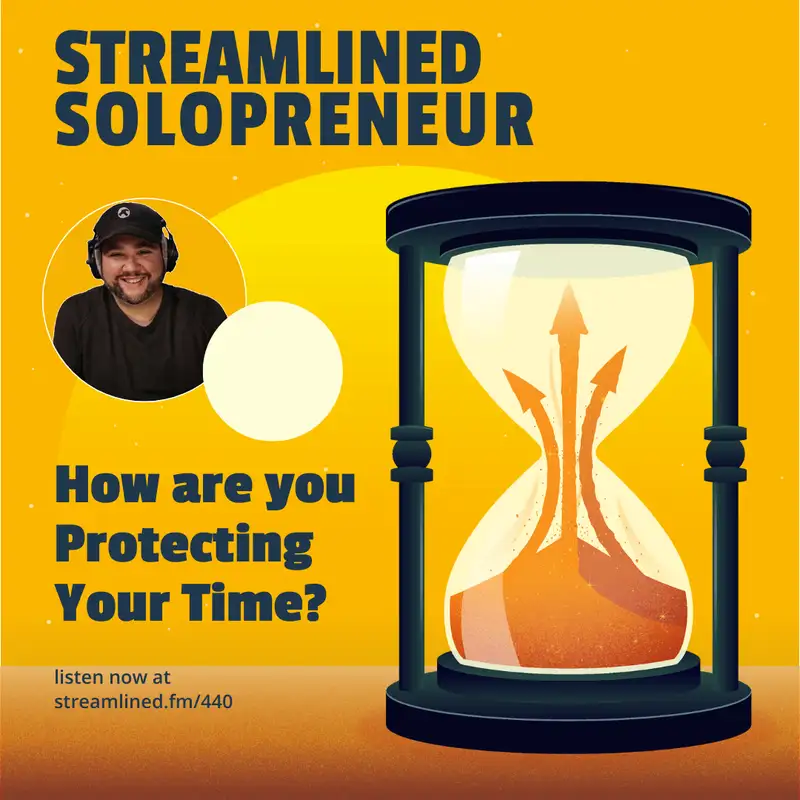We are all busy people. We're running our own businesses. Maybe you have kids and you're running around with school and sports and extracurricular activities. You're trying to have a life with friends, and maybe you have other familial obligations. But it is so important to us as solopreneurs, as parents, to protect our time.
And if you are a long time listener, you will know that I didn't do Summer Camp. We decided not to do Summer Camp with our kids, and things started to fall apart a little bit as far as protecting my time goes. I thought it would get better with the school year, but because of other obligations and things that have come up, it hasn't. And I realized that I am not protecting my time very well.
So, in today's solo episode, I am going to go over why I'm not protecting my time. That is the big problem. The small fix. And then we'll get into some feedback.
Okay. So, what exactly is the big problem? Well, it's that I'm not guarding my time very well. If you ever worked in an office setting or a co working space, you've probably had an experience like this.
When I worked at the University of Scranton, I'd be sitting in my office, working, headphones on, and someone would knock on my door. And they would say something like, hey, I just sent you an email. Did you see it? And this would drive me crazy for two reasons. Right?
1. is that if you sent me an email and it didn't bounce back to you, I will see it. I will see it when I check my email. And if I haven't checked my email yet, there's probably a good reason for it. And then
2. You're knocking on my door, interrupting me, even though you've already sent the communication. And yes, it could be a 2 minute question. It could be just something quick that I could fix. But what that doesn't take into account is the mental energy you spend switching contexts.
So, yeah. That was a 2 minute question, but now it's going to take me 15 to 25 minutes on average, according to some studies, to get back into the thing that I was doing. And I've lost my train of thought, so I'm probably set back a little bit more. And that's assuming I don't have any other meetings or interruptions on my calendar.
So this summer had one long lasting effect I didn't notice until recently. I made my schedule pretty open for anybody who wanted to meet. I didn't want them to be limited to my limited availability. So, if my wife was working Monday, Thursday, Friday or Monday, Wednesday, Friday, then my 2 surefire working days, if she did Monday, Thursday, Friday, were Tuesday Wednesday, I don't really like to meet in the morning because the morning is my most productive time, so I'll usually block off most mornings. But if I'm blocking off Tuesday, Wednesday morning and then can't meet the other 3 days, well, if somebody can only meet in the morning, maybe they're in Australia or, you know, in Eastern Europe, then they're not able to meet with me all summer. So I tried to make my schedule as open as possible.
But over the last few weeks, really, since I did my interview with Connie Graff, I realized that I've been letting everybody else control my calendar. I'll take a meeting with almost anyone because I feel they're the best way to form relationships, but I'm not vetting those people. I'm letting people find any hole in my calendar so that I can meet with them. And as a result, I'm prioritizing everyone else's time over my own.
And so if you listened to that episode with Connie, which I strongly recommend, especially the pro version of that episode because I kind of get into how I got to the state I was in by the time I started interviewing Connie, which was at the end of my day, of a day full of meetings. If you listen to that, you'll find that I was pretty all over the place. I was not thinking clearly. I was a little bit erratic. And it was really like Connie's calming presence that saved the interview, I think.
So I'm letting other people grab meetings with me, and I'm not creating boundaries for those meetings either. I even have a calendar that's totally open for friends. It's called friends only, and it's the only calendar that has Fridays open. And so if I think somebody wants to meet on a Friday, even though I don't want to meet on Fridays, I send them that calendar.
So, maybe you're in this position. Maybe you feel like you can't guard your time. If you don't work for yourself, then this is going to be amplified a little bit. But I think there is a way to fix this problem. And I'm not the first person to talk about this but it's something that I think is the easiest thing to get thrown out of whack when there are times of upheaval. Right? So when, you know, during the pandemic, when my wife was working a lot and I wasn't, I did the same thing. I was like, well, I only have a few working days, and so I need to figure something out.
The lesson I forgot though was that when my oldest was born and subsequently when my son was born and then my daughter, my third, I limited the amount of meetings I took. And I said, hey. We just had a kid. My schedule's out of whack. I'd like to do more things asynchronously.
So, how is that a lesson that I forgot in other times of appeal? Well, because I had kind of preplanned. You know, I'm taking an entire month off after each kid is born, and I'm going to be as flexible as possible for my family. So it was easy to kind of shove meetings off. But I felt that over the summer, I wasn't imposing the will of my family on people, if that makes sense. I felt like this is a decision I should make and that I should, be flexible.
Okay. So that sets up the problem. I'm not guarding my time. I have been letting just about anybody put a meeting on my calendar. And I have been making my calendar more open than I would like it to be.
So what is the fix? Well, the small fix is cal.com. Right? Or calendly.com or SavvyCal, a scheduler. Right? This is a pretty big fix if I'm being honest with you. This is not like just do this one small thing. But it is. It could be a pretty big fix with this tool for an implementation. Cal.com is a super flexible scheduler, and I can create lots of calendars and available hours, which means that I can have a podcasting interview calendar. And if I only want to record podcast interviews on Wednesdays Thursdays maybe, then those are the only available times on my calendar. Right? This is like classic time boxing stuff.
This is not complicated, but it's easy to, again, get out of whack during moments or times of upheaval in your life. And you kind of forget the basics. And I kind of forgot the basics until I had that one day where I basically had meetings from 8 AM to 6 PM. And I thought this is not the way I wanna run my business.
So, the small fix is cal.com in the sense that this is a very simple tool to help me. But it does require some leg work from me. Here are the questions that I need to answer in order to fix this problem:
1. What time boxes can I create where no meetings are allowed?
Right off the bat, I would say 7 AM even though that's not an available time ever for me. But, like, 7 AM to 11 AM is my most productive time, and so I should not allow meetings there at all except for maybe Monday mornings because Mondays are not a productive day for me in general.
2. How many meetings will I take in a day?
This is another really because, like, cal.com and Calendly allow you to set that number of meetings. What is the limited number of meetings I'm willing to take in a day? Now, this does get a little bit dicey if you have multiple calendars because each of those calendars will allow that number of meetings. So if I have, like, the Streamlined Solopreneur guest schedule and I have 2 on that per day, and then I have my discovery calls and I have 4 per day on that, I run into the issue of having 6 calls in a day. But there are other ways I can limit that, right? with availability.
So if I'm available for podcast episodes in the afternoons, and I'm also available for discovery calls in the afternoons, and there's not going to be an opportunity to overlap those. So how many meetings will I take in a day? I'm gonna say, like, 3, at most. Right? And I'd probably wanna funnel them all into a day or an afternoon where I'm not recording podcast interviews.
So, this is important. Right? I do the meetings on, like, a Tuesday afternoon. Right? And I do my podcast recordings on Wednesdays. So I can make all of Wednesday open. Maybe Wednesday from 10 to 4 open for podcast interviews and no other meetings. Right?
3. What constitutes a meeting? This is the third question I need to ask myself. What constitutes a meeting versus something that can be done asynchronously?
So the other thing that I need to do is be more judicious about what is a meeting I'm going to take versus what is something that I can just do via email or video?
The trick here is who am I going to let into my calendar? Right? So for example, I took a bunch of meetings in September where they were absolutely a waste of my time. And I would have figured that out pretty quickly if I didn't just flagrantly send people a scheduling link. I could have said, hey. Can you send me a video talking about what you'd like and we can move from there?
If someone wants to hire me as a coach, that is something that I would give them the option to do asynchronously or in an actual meeting because that is important. Right? That's the sales/discovery call where someone wants to know they're getting me. And so my time should be available to those folks. I have a form that will hopefully weed out tire kickers. But for the people who I determine are legit good leads, those people should be able to take a meeting on my calendar. Catch up calls with friends, that's something that I will do because it's friends. Maybe I can do that another way, though.
And I think, really, the the most important thing is, how many of those, how much of my time each day is going to those? Does it make sense to dedicate a full day to just meetings if it means the rest of the week is open? I think it depends. Right? If people want to ask me a question about something or, you know, I think that maybe this is the hardest part of it. There's not really hard and fast rules for every meeting. There's a lot of edge cases. Right? I can say, hey. Discovery calls are gonna happen on Tuesdays Thursdays. Right? That provides enough flexibility for someone to grab a time on my calendar if they want to hire me as a coach. And if they say, hey. I am ready to hire you as soon as possible. This is urgent. Then I can determine, alright, do they, do I want to meet with them sooner? Do I just want to send them an invoice link? Right? Maybe I don't need to hop on a call for all of these things.
So there are a lot of edge cases. Right? I could say like I said, I could say discovery calls are only Tuesday, Thursday. But, you know, what if, again, someone's in a different time zone? So this is the next question, the 4th question I would ask myself.
4.) How will I handle situations where I don't want to meet or where the person I'm meeting with can't find a time on my calendar?
Well, then we can go back and forth. Maybe they have a scheduling link, and I can pick a time. And now I am making that choice. And that's really the important bit is that I'm that decision is not being made for me. Right?
So, okay. To recap those questions, because this is a small tool fix, but there are big implications based on the answers. What time boxes can I create where no meetings are allowed? Ideally, I'd want 4 of these. And then Friday is no meetings. So, I should be able to look at each day and go, okay. Here is a block of time where no meetings are happening. What constitutes a meeting versus something that can be done asynchronously? How many meetings will I take in a day? And how will I handle situations where I don't want to meet or where the person I'm meeting with can't find the time on my calendar? These answers will lead to a more balanced calendar. I will need to set them up in cal.com. And I think there's probably a few a few automations that I can add.
If you wanna see how I do that stuff, there are, you can go to [streamlined.fm/freebie] to download my automations database and kinda get a peek into how I'm automating my calendar a little bit more. And, if you're on that list, I do share videos and resources and things like that. I am working on an automations course, and I think calendar management is a really important one. So, stay tuned for that too. You'll find, you'll be the first to find out if you're on the mailing list. You can go to [streamlined.fm/freebie], get my automations database, and then be in the know for when I'm working on my automations course and when that comes out.
Okay. So feedback. I haven't gotten a lot of explicit feedback on previous episodes. But one question that I have been getting a bit is around hiring a virtual assistant. And so this is something I'm actually gonna do an entire episode on in a couple of weeks. Mid November is probably when that episode is gonna come out. You know, I try to do a solo episode every 3 or 4 weeks.
But, how do I work with a VA? This is a tip that I gave on social media, so I'm repurposing a little bit. But I think this episode will cover where to like, types of VAs and where to find them and how to work with them. But the best tip that I could give around working with a VA is record yourself using Loom or whatever. Record yourself doing the task. Narrate the task as you're doing it.
So, okay. First, I'm gonna go to Notion. I'm gonna type in this. I'm gonna bring up this template or okay. So I'm gonna log in to my website and go here and grab the title from the Google Doc. Right? Whatever it is, whatever the process is, narrate as you're doing it. Send the video to your VA, have them transcribe it, and have them write out the steps. And the reason this works, especially for, like, we'll say lower level VAs, right, that are doing just, like, explicitly what you tell them to do, this is going to be hugely helpful because they're seeing, they're hearing, and then they're writing it. And they're creating the SOP. And if you do something on screen but forget to say it, then they know that they need to ask you about the hey. I saw you that you checked this box, but you didn't say to check this box. Do you want me to check this box? And when they write out the steps, you can then review that task to make sure it's being done right.
So recording yourself doing the task, having your VA transcribe and write out the steps, shows them exactly how you want it done and gives you an SOP as well as a transcript with a video. Like, you have documentation now. You're documenting your process in real time.
Okay. So that's it for this episode. I hope you enjoyed it. If you do have feedback about this, how are you guarding your time, what tools do you use to guard your time, you can go to [streamlinedfeedback.com] and leave a voice note or fill out the form.And, if you do that, I will shout you out on the show. So, again, that URL is [streamlinedfeedback.com]
And if you want that automations database, you can go to [streamlined.fm/freebie]. Both of those will be linked in the description for this episode
Thanks so much for listening. Thanks to our sponsors. And until next time, I'll see you out there.