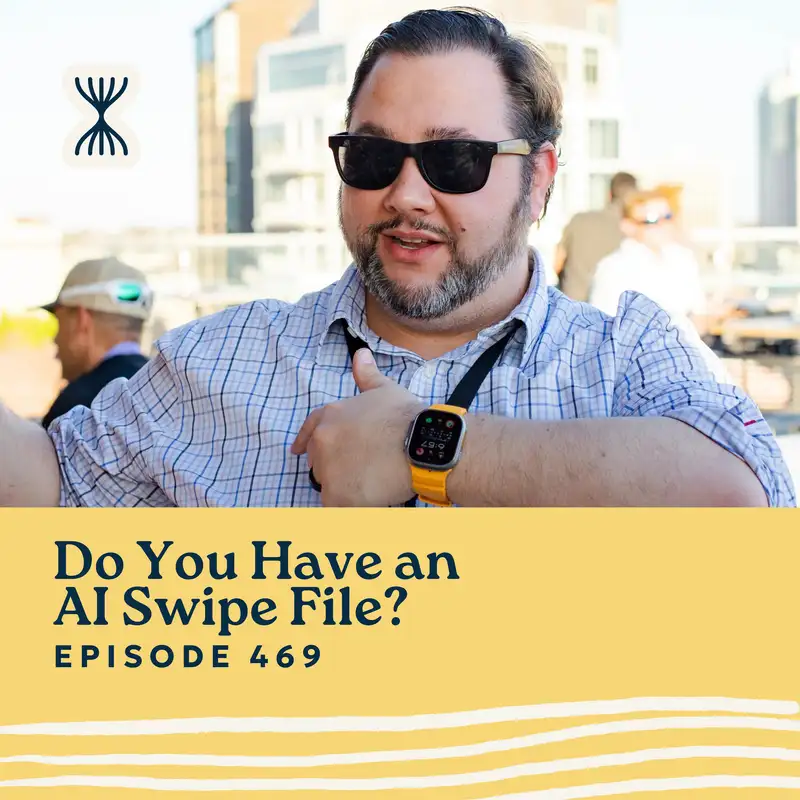Intro: Welcome to the Streamlined Solopreneur. A show for busy solopreneurs to help you improve your systems and processes so you can build a business while spending your time the way you want.
I know you're busy, so let's get started.
I have been on a crusade to help busy solopreneurs reduce or apply friction in their lives to help them achieve their goals. And when you are staring at a blank page, just a cursor that feels like so much friction preventing you from doing what you need to do. Now, you're probably thinking, yeah, well, it's really hard when you have writer's block to write, but I feel the same way about AI.
Solopreneurs waste a lot of time trying to figure out what to ask their AI or typing the same thing over and over and over again. This leads to inconsistent results and probably some missed opportunities. And so I've been thinking a lot about an AI swipe file. I've been using AI a lot more. Longtime listeners will know that I'm AI hesitant, but I have finally found what works for me.
And so today, I'm going to tell you how I'm using AI tools. This is probably going to be a recurring quarterly thing. We'll talk about the power of an AI swipe file and some tools you can use to manage your AI swipe file. Now, if you want my AI swipe file, it is included in my free automation database which you can find over at [streamlined.fm/join]. Put in your e-mail address and you will get access to 40-plus automations including my AI swipe file which is managed through TextExpander. We'll talk about that later.
But first I want to get into like why should we have an AI swipe file. And I think it's, you know, I see a lot of stuff on social media saying like, ohh, act like you're a copywriter or act like you're a doctor. And like I've said, like telling ChatGPT to act like it's a doctor is like telling George Clooney to act like it's a doctor. It doesn't really make it a doctor. You don't need to tell it to act like something to give it context, you can just give it the context.
And so you know, I was trying to figure out, I hate writing my own bio like, hate like, hate. And so I was, you know, trying to figure out how to write my bio and I figured I, you know, let me just ask ChatGPT, and I had a couple of really good prompts kind of saved in other AI places or in like previous AI chats about like what do you know about me? I'm really focused on this. This is my target audience and so I realize I can kind of combine them into creating a decent bio.
Now, the bio I took it, I modified it, but like the broad strokes were there and that was super helpful, right? Because like, you know, bio’s kind of follow a pretty decent format. And then I added my personality to it.
So, let's start with kind of how I'm using ChatGPT and other AI tools. I think another reason that I wanted to talk about this was because I am trying out Google Gemini. It comes with, like the advanced version comes with Google Workspace or whatever it's called now and I figure you know if Gemini does as good a job as ChatGPT, I can move everything over there and it's got similar like projects and custom gems, or whatever. You know, every tech company is trying to do the same thing as the other to reduce or increase competitive edges. But anyway, that's another reason why I think a swipe file is good.
So, here's how I'm using ChatGPT, and full disclosure here. I asked ChatGPT to help me come up with an outline for this episode where I said, how am I using ChatGPT like use actual examples, and so this is like, hopefully, knows how I'm using it right? So, here's how I'm using ChatGPT and other tools.
Writing podcast show notes, you may have noticed there's a disclaimer at the bottom of the show notes saying like hey ChatGPT wrote most of this based on the transcript. It's thanks to my swipe file and like some custom instructions in a ChatGPT project. I don't have to do a lot of reruns. I still have to do some like it starts off pretty rocky, not very good but by the time it gets to, like the, Here's what you need to know section and the top takeaways, it's really good. So, I have been using it for that. I use it to proofread a lot of my stuff.
This is one of the main reasons I'm or one of the main things I'm using Gemini for now too is because Gemini integrates directly with Google Drive and Google Apps like Docs. I am writing in Google Docs now and I'm saying like hey proofread this, but again this is all stuff I have in my swipe file so I don't have to like to retype it or try to remember what I said. So, it is proofreading e-mail newsletters and articles for me, making sure it's clear and grammatically correct, and all that. So, outlining podcast episodes like this one literally wrote that in the outline.
And then I'm also using it for my coaching and discovery calls. So, I will have it take a recording of the discovery call, summarize it, and write like a first draft of that proposal, like what is the problem? Or you know, I heard their biggest problem was this. Did I miss anything? That sort of stuff, and that's been really effective for me to both tailor the proposal to my potential coaching clients as well as know the broad strokes that I should, I could hit in a video. I always send a custom video to my potential clients in the proposal, outlining the proposal and what I heard and reinforcing, like, hey. I'm here for you. So, that's been really good.
Creating SOPs from, again, video recordings has been really helpful. And then turn like, I'll do these podcast power hours, and I always send this really extensive blueprint document afterward. And ChatGPT has been really helpful in creating that for me. And that's a real, this is part, you'll get this prompt in my swipe file if you go to [streamlined.fm/join], streamlined with a “d” .fm/join.
I say, like, hey. This is a power hour coaching call with a name. Their biggest problem is, fill in the blank. I want three things from this call. What I promised to send them, their action items, and a summary of the call. And then, crucially, I say I use this Google Docs template for the deliverable. Please use what I have here to create your output. Right? And it's, like, so good. It uses that output. I'm really, really impressed by that. So, again, I'll usually go in and finesse and make changes as needed. But having that in my swipe file, and subsequently in ChatGPT projects this is the other thing I'll talk about in a little bit too, but, ChatGPT projects has been really good for a lot of this stuff.
So, that's how I'm using AI. And I think, like, you know, no matter how you're using it, having a swipe file is going to be really important just to make things easier. Again, to reduce that friction, I think there are a lot of really good uses and a swipe file, which by the, let's define swipe file, I guess. A swipe file, a collection, this is from ChatGPT. A collection of prompts, context, templates, or use case examples that get you consistent high-quality output. So you're not starting from scratch. You'll get better results.
And it'll be consistent. Right? This is something that I was I was always worried about when I was using ChatGPT to help summarize things is depending on the day, I would change the wording, and I maybe would forget to add some important context. And with the swipe file, it's been a lot better.
So, here's what I include in my swipe file. I have a few prompts for my clients. One is how to define an ideal listener avatar because I think this is something that's just really important for podcasters. I think podcasters try to talk to everybody when they should really try to talk to one person. That is something super repeatable, really, really helpful for both me and my clients.
Another, podcast-related item in my swipe file is I am interviewing a guest name for my podcast, Streamlined Solopreneur. We're talking about, and then the potential title of the episode.
So, a real example from recently is I'm interviewing Maegan Megginson for my podcast, Streamlined Solopreneur. We're talking about how to take a sabbatical as a solopreneur. And then here's the crux of the swipe file. Right? That makes me be consistent every time. We're talking about oh, wait. I'd like to ask her relevant questions from my audience, Busy Soulpreneur parents, but I'd also like to make them unique. Can you give me a quick bio, things she's talked about on other podcasts, and some unique questions I can ask her.
As a reminder, I make my interviews three-act stories. So, the first time I asked this, I was using ChatGPT deep research, and it asked me, like, what's the tone or style, and how long? And so I said, so now I've added the podcast is more conversational, though I would avoid casual because I feel that implies a lack of preparation. And I try to aim for forty minutes. My preference for content is tactical advice. So, it takes this. It does a bunch like, the deep research feature is really good. It cites all of its sources, and then it spits out a three-act outline for me, which I then you know, I don't use everything it gives me. I like to key on certain things, but this helps me understand what my guests are saying on other podcasts or purportedly what they're saying on other podcasts, and then how we can steer the directions in in some unique way. S
So, those prompts are just like, I think they're great. You know, usually,y my VA will do, like, the initial research. And so I'm thinking about now swapping that where I have ChatGPT do the initial research, and then she kind of verifies what ChatGPT has said. But I'm really pleased with that output, and I think it is leading to better conversations when I'm doing interviews.
So, what you can include in your swipe file? Reusable prompts like the ones I just ran through, saved context. Right? Okay. And it does say so the example that ChatGPT gives here is you are my business assistant who helps me with content planning. Like, I hate, hate that. But, like, saved context is a good one. Right? It's like, I need help with content planning or my podcast is blah blah blah. Can you help me? Right? So I don't know. I guess if you're listening to this and you're going, hey. Telling ChatGPT what it is, is actually really helpful. Write in and let me know. Like, tell me I'm wrong. Prove me wrong. [streamlinedfeedback.com] is where you can do that.
And then, and then also, like so it also has your iteration notes. I'm glad I asked because I don't have those iteration notes, but I like that. Right? Like changing the prompt each time to iterate on it.
So, I also wanna give you some examples. I put this out in my newsletter a few weeks ago saying, like, hey. Do you have an AI swipe file? What's in yours? And so, Doug wrote in and shout out to Doug. I read he said, I read your newsletters almost religiously. I'm always interested. So thank you, Doug. I really appreciate that. That's really great.
And he said I keep a repository of my most useful prompts in Microsoft Notes. Not super high-tech. That's great, though. Like, whatever works for you. Right? I know I can access them from everywhere. They're sorted to their use, client type, client tasks, prompt development, and using prompts to make better prompts. That's a cool one. Personal and coding. So many of my client prompts are used to perform repeatable tasks with consistent results, like fixing document formatting. Great. That's a really great one.
Notes is the swipe file. There's a really good search feature in Microsoft Notes, which is good. And then, it makes it easy for copying and pasting into Claude or ChatGPT. Super helpful. Thank you, Doug, for writing in and letting us know that.
Charlotte said, after working with ChatGPT for four months on the rebrand of my show, it's learned a lot about me, my voice, and my audience. So now I have GPTs set up to take a PDF of a transcript and give me a summary for Libsyn upload, 10 title options, newsletter section, LinkedIn, Instagram, and thread post ideas. It does remarkably well.
So, Charlotte is leveraging the built-in features of ChatGPT. The custom GPTs are now projects. The main and I'll say, like, I think, Damien talked about this in the previous episode. The main difference between a project and a custom GPT is that you can't share a project, but you can share a custom GPT. So, like, I'm, you know, I'm not in a place where I'm ready to share any of my projects yet, so that's been really great for me. And the barrier for entry is lower too. So, or maybe it's easier now. But when I first tried to make a custom GPT, I was a little confused. So, Charlotte is leveraging, ChatGPT and custom GPTs, which is great.
And then, Gyle wrote in and said to answer your question, I have some files saved, prompts I store in the notes app, copy and paste them when I want to respond or build something using ChatGPT. However, now since the development of projects that have cut down on the amount of time I am copying and pasting, this is a really good time to pivot and start talking about. Thanks to projects in ChatGPT.
So, I'll have this up on YouTube. So if you're, you know, if you're listening and you wanna see this part, I am showing kind of the instructions in ChatGPT for when I don't expect you to read the whole thing. But for my Streamlined Solopreneur project, this is something that I would have in my swipe file, in my prompt swipe file that I've moved to a project.
So this is for my podcast, Streamlined Solopreneur. And then a link. Please always write descriptions in the first person. For a long time, it would say, like, Joe is joined by Jen, and Jen talks about blah with Joe. And I'm just like, well, the target audience is busy solopreneurs. They likely have kids and may produce a podcast of their own. So I kind of use the ideal listener avatar for this part. I give it my mission statement, and then I give it an episode framework.
So, here's an episode framework I try to follow when thinking of these topics. Does this and does this help Alex save time? Alex is my ideal listener avatar, which ChatGPT has stored in its memory. Focus on automation streamlining or eliminating unnecessary work. Does this episode provide a clear actionable strategy?
So, this is super helpful when I'm planning episodes. There are five questions I wanna ask myself that I now no longer need to include in the prompts. ‘
And then here's an example summary and description that I like to publish and then top takeaways. I also have some instructions like, when I ask you to write something in reason takeaway, this is the style I prefer, first-person casual writing. Please avoid using common AI words like Delve. Please avoid using in this episode. And if you need more on how I write, you can go to casabona.org/blog. If I mention show notes in the description, I may ask you to find the links. Do your best. (I don't know why I said do your best there. I was feeling like a dad or something, I guess). So this has been super helpful for me because I have those initial instructions, and I have a swipe file giving it context like, here's a transcript of an episode I did with Maegan Megginson.
Maegan Meginson, she, was talking about why solopreneurs need to take sabbaticals and then, you know, the rest of the prompt. Please write a summary in the top takeaways. If I mention any links in the show notes, please write out the links I promised.
And that it's been a game-changer for me. It saves me so much time. And, usually, what I'll do at the end of an episode is record the cold open, and then I will transcribe that cold open and make that part of the description. So, like, whatever ChatGPT gets me always gets finessed a little bit.
For another one of my projects, for my writing project, again, like, this is this has been super helpful and this is, again, like, I would consider these project instructions swipe files because you don't need to retype all of this stuff over and over and over again.
Here's where I'll put my newsletters and blog posts when I'm looking for feedback on three things, grammar, spelling, and clarity. I wanna know if my point is clear, how strongly, and how strongly I end the piece. This is always important because I got a lot of early feedback. Feel like you kinda just end and don't end strong. And so, here's my audience.
And then I say, I'm generally not looking for full rewrites. I am a better writer than you, and so I'd like you to serve, as a copy editor, a second set of eyes to make sure what I'm so I guess I'm telling it to act like a copy editor there. I just don't say act like. I say serve as, so I guess I'm a hypocrite.
And so then I say, like, when I ask for feedback on my writing, don't actually make the changes in the task text, just make the suggestions. Because for a while, I would say, like, I want feedback on this. And it would rewrite the whole article. And I'm like, I'm not gonna search for this for the through this for the changes. So now it's just making those changes. Okay. So two examples is enough.
Let's talk about, like, tools for how you can create your swipe file, let's say.
So, the tools that I recommend, we heard this multiple times, Notes app, Apple notes, Microsoft notes, Obsidian, Bear, whatever. Right? This is good for quick access. It's easily searchable. You know, it's you can do it from your phone quickly. Right? Those are all, I don't know that the Obsidian mobile app is super fast, but, like, Apple Notes, Microsoft Notes, and Bear are all super fast. Simple Notes on Android too, super fast.
Notion is really good for structure. Right? So, I think Doug said, like, he has them organized. And so if that's important to you, you can go through and have your prompt and maybe the AI that you most commonly use it in and the category it's for and things like that.
TextExpander is my favorite because it is, you know, I could type like, so I prefix all of my AI prompts with AI dash. And so I'll write, like, AI-summary or AI-takeaways. And then it'll give me a fill-in-the-blank box where it has most of the prompt, and then I add the extra context. And that's just been so good for me. So I love TextExpander for that. Strongly recommend. I'll link to TextExpander and all the tools that I'm talking about in the description for this episode or, like, or wherever you live. Right? If you're in Google Docs or Airtable, that's great.
And then of course, ChatGPT has projects like we talked about or custom GPTs.
Gemini has gems and I think Claude has something similar like it has these contexts. I remember thinking that was a super cool feature. I think that whatever you use, like having a swipe file, just a place for you to store your common prompts is really good.
If you use something more advanced like Notion, you can also grab other prompts that you see online, and it could just be a place for you to get ideas. Right?
So, I went through some of my favorite prompts. I talked about tools, for your swipe file. I gave other examples swipe files.
If you want my, you know, my, AI swipe file or my AI prompts, most of them are available in my automation database, which you can get over at streamlined.fm/join.
So here's what I'll end with. AI is here to help you. Right? It's not the thing that will do the work for you. It's not here to replace you. It's here to assist you. And when you have systems or processes or you have employees, you have standard operating procedures. Right? You have instructions that people need to follow to do things the right way. You have processes to keep things consistent.
And having an AI swipe file is that exact thing for AI. If you are consistent with your prompts and you give it positive feedback based on your prompts, then you will get more consistent results that sound like you. I know I'm slower than a lot of people to this, but I didn't wanna just jump on me.
I can make ChatGPT sound just like me trail. I still don't think it sounds just like me, but it saves me a lot of time getting the stuff that I'm gonna have in there anyway. Right? Like, there's stuff I'm just going to include that doesn't need to sound like me. Adding the personality around those things is where I come in. But ChatGPT is great for the requirements for a document or, you know, if it's like a factual blog post. Yeah. Sure. Give me the facts. I'll add the personality. I'll add a disclosure at the bottom saying, like, ChatGPT wrote like, 10% of this or whatever. And the prompts really help me.
So, okay. Let me know what your favorite ChatGPT or AI prompts, not just ChatGPT, your favorite AI prompts are. Let me know if you have a swipe file. You can do let me know how wrong I am. You can do all of that at [streamlinedfeedback.com].
Thanks so much for listening to this episode. I hope you enjoyed it.
And until next time, I hope you find some space in your week.