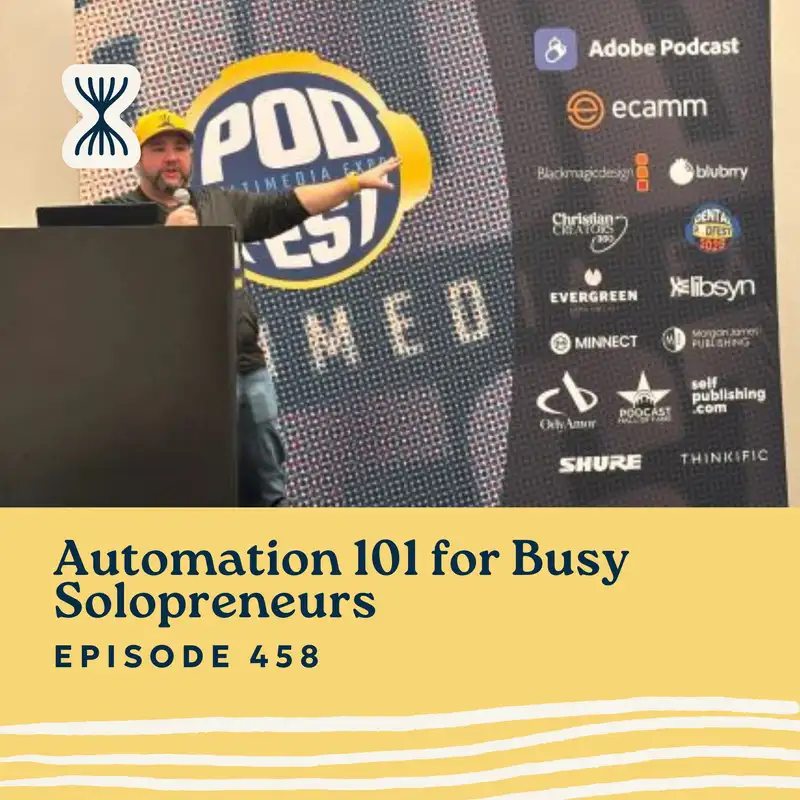Welcome to the Streamlined Solopreneur, a show for busy solopreneurs to help you improve your systems and processes so you can build a business while spending your time the way you want. I know you're busy so let's get started.
Hello and welcome to episode 458 of the Streamlined Solopreneur. Today we are getting into some practical education I guess. I'm looking at my schedule here over you know the episodes that have been released over the year and it's mostly I don't know a lot of heady kind of big think or thought-provoking stuff.
You know we did have that episode on how to create content your audience actually wants in there but today I want to tell you about the four components of anautomation. I want to do a lot of a lot more automation content this year. I got a lot of really great feedback from the people who attended my talk and so I really want to lean into this and so I'll be linking to my talk if you go to casabona.org/podfest the slides will be there. I'll also link everything in the description and the show notes which you can find over at streamlined.fm/458 but today I want to go through the components of an automation and then we'll actually look at an example which is where the visuals would be helpful so like if you download those slides you'll see those visuals as well.
So first the components of an automation. There are four components to an automation. There is the trigger, the actions, the condition, and the timing. So we'll break down each of these and then I will give you an example. If you want more examples of automations and templates you can get my automations template database. It's like 40 plus automations and every time I share one on LinkedIn I add it to that over at streamlined.fm/automation. I'll also link that in the description for this episode.
So four components of automation are trigger, action, condition, and timing. Let's start with number one the trigger. This is some of the triggers that you can use to trigger an event. Something needs to kick off the entire automation and that's called the trigger. So that could be someone booking time on your calendar link. It could be someone filling out a form. It could be you adding a row to Notion. It could be you getting an email. It's just a thing of the day, right? One of the triggers for one of my home automation is 11 p.m. At 11 p.m. all of the lights in my house shut off. So if we forgot to turn off lights anywhere at 11 p.m. I have an automation that turns them all off. When I get a smart lock I will extend it to the smart lock as well so that there's none of this "hey did we lock the door?" thing, right? Because once you think "did we?" you have to get up and actually check. A smart lock will prevent that. So, a trigger can be a bunch of different things but it's it's really like an inciting incident. Something needs to kick off all of the automation. So that's the trigger.
Number two is action, right? Or actions. Once an automation is triggered one or more actions are performed. So again if we look at my home automation 11 p.m. is the trigger. The actions are to shut off
all of the lights in all of the rooms, right? And this is smart lights, right? But it could also be set the thermostat to a specific temperature, right? I like it really cold in my house but I have kids and a dog now so you know we keep it at like 68 which is still kind of chilly but it's not as cold as I'd like it to be. But that could be another action, right? So 11 p.m. is the trigger. The action is turn off all the lights.
If we look at this from a business standpoint, right, if you're familiar with with email service providers or signing up for an email, right, I gave you an opt-in so let's look at that. The trigger is when you fill out the email opt-in form on my website. That's the trigger. You fill out the form. The action is you get added to my mailing list and then you get sent whatever you get opted you opted in to get sent, right? So you fill out the form as the trigger.
The action is you get added to my mailing list and I send you my automations database in this case. There can be any number of actions associated with the trigger. There is only one trigger per automation. That's worth saying too, right? Because then you you want a separate automation for each trigger because you don't want to create… what's the word I'm looking for? It's a programming term but it's essentially unpredictable results, right? If you have multiple triggers you could create unpredictable results. So we want to have one trigger. You can have the same set of actions for each trigger but it's gonna be one trigger, right? So those are the triggers and the actions.
Number three is the condition. So you can check for certain conditions to be true based on the trigger if you want those actions to happen. So with the home automation, right, maybe my daughter has a smart nightlight, right? And so the trigger is 11 p.m. The condition is if this light is not Teresa's nightlight then the action would be to turn off the light, right? And that would be true for all of the lights. In our email service provider answer it could be the trigger is you fill out a form and maybe I have multiple forms or maybe you've already gotten this opt-in. Maybe you're already on the list and I don't want to send you through the welcome sequence again. Those could all be conditions that could prevent an action from happening.
So it's very simple decision-making so that you're not just letting everything through. And we'll look at this again. I have a very concrete example with visuals in the show notes. You can find all the show notes in the description or wherever you're listening to this or over at streamlined.fm/458.
Okay. Trigger, action, condition, timing is the fourth component. So you can run automations immediately or at specific intervals, right? An immediate automation for timing would be you joining my mailing list. I don't want you to have to wait any amount of time to get the thing that you opted in to get, right? It wouldn't be a very good first experience if you joined my mailing list to get my automations database and then you had to wait six hours to get it, right? The home automation, the timing is once per day at 11 p.m. right? That is the timing. It could be I have an automation that looks at all of the emails that help a reporter out sends and I look for certain keywords and if there are keywords in that email, add it to a spreadsheet for me to basically act upon so that I don't have to comb through all the emails myself, right?
So the trigger is help a reporter out emails me. The action is add that email to the spreadsheet. The condition is only if certain keywords are found. So it's like automation, podcasting, solopreneur, parent, right? So help a reporter out emails me. If that email contains any of those four words, add it to the spreadsheet. Help a reporter out send three emails throughout the day, morning, afternoon, and evening.
I have this automation run once per day after 7 p.m. because I do help a reporter out stuff in the morning once a day and so I don't need it to trigger immediately every time. It just needs to build the links in the spreadsheet once per day.
So there you go. Four components of automation. Trigger, something to kick off the automation. It's an event that happens that kicks off the automation. Actions, one or more things that happen after an automation is triggered. Condition, checking for certain facts or attributes about the trigger to make the actions happen. And timing is the interval or the amount of times that an automation runs in a day.
So let's look at a concrete example. I know I've given you a bunch already but there is one that I've built that has all four of these components. I should also say that the only, I mean I guess three of the four components are required right because timing is one but you don't have to explicitly set that. If you don't set it then like Zapier and Make both have their own settings or shortcuts right. Shortcuts you usually have like on Apple you usually have to trigger that yourself but when you have home automations it'll trigger at certain times.
So you don't need the condition right but here is here's a really good example because for a lot of the form like a lot of the stuff based on another user's action, those are usually immediate when this one's not. So I have for a while if you filled out the feedback form at streamlinedfeedback.com I would send you my VA task tracking template as long as you didn't opt out. I got rid of that because I thought it was like too much of a barrier and it was like just a little experiment I was doing based on a specific episode but now I want people to submit feedback outside of that episode so that's just its own opt-in and like it's its own form and the feedback form is strictly for the form now. So if you go there you're not gonna be hit with like an opt-out thing. This is how it used to be though.
So the trigger is a new database item is added to Notion. I'm using Notion's forms for the feedback because when I use a Notion form it automatically gets added to my podcast planner and when I'm looking at the episodes I can also see the feedback form or the feedback table and when a form a Notion form is filled out all of that information gets added as a database item in whatever Notion database you've associated the form with. It works very similar to Google Forms and Google Sheets or Airtables forms and their tables. So that's the trigger.
A new database item is added. The action is add them as a subscriber to ConvertKit or kit.com formerly ConvertKit because that's my email service provider and that's gonna handle sending the VA task template. So that's the only action, right? That kicks off a whole other set of automations but let's not worry about that now. There's one action and it's when someone fills out the Notion form a new database item gets added to Notion. Add them as a subscriber in the kit. But there is a condition, right? Because I want them to opt in to joining my mailing list and so I have a checkbox that says hey like yeah opt me in.
So the condition is if that checkbox is checked, continue, right? If they have opted in, add them to my mailing list. If they haven't opted in, stop. Don't do this anymore. I don't want them to be added to my mailing list because they express that they don't want to get added to my mailing list. And then the timing, this is why this is a good example because generally speaking most automations like this are immediate but because Notion Forms maybe hasn't built this in yet there need, it's not immediate, there needs to be a timing component added to it. And so this automation runs every two minutes. I figure two minutes is short enough that people won't feel like it took them forever to get the thing they opted into and so that's the timing. Every two minutes Zapier checks the database to see if a new database item has been added. So number one, trigger new database item added in Notion. Number two, the action, add subscriber to form, right? So in the database item, there's an email address, take that email address and add them to Kit, formerly ConvertKit. Number three, the condition, only do the action if they have opted into the mailing list.
And number four, the timing, run this automation every two minutes to see if there have been new items added to the database. There's a really simple example for you. Again you can find visuals in the show notes or over at streamlined.fm/458 but those are the four components of an automation. Trigger, action, condition, timing. Understanding this will help you think about the tasks that you do and start to put them in place for setting up your own automations, right? If you send an email to your VA every morning based on the open tasks in your task mail, let's say you use ClickUp or something or Todoist or whatever, right? You can create an automation that every morning at 7 a.m. email your VA, "Hey, here are your tasks for the day," right? I could do that in Notion, right? Here are the tasks I've added, here are the ongoing tasks, right? I already have an email that when I, this is built into Notion now because they've just added Notion, the ability to send emails in Notion, but when I move a task from like potential tasks to assigned or like do it now, whatever the status is, and I assign it to her she gets an email now so that I don't have to like ping her and flag and be like, "Hey, Anna, there's a new task for you." She'll just get an email with a link to the Notion record so she doesn't have to go hunting for it.
So my challenge, right, or my assignment for you is to take something that you do over the next day or so and think about these four components. What is the trigger? What's the thing that you do to kick off everything else? Think of it this way. If you are doing something, right, that's the action, what happened immediately before the action to make you do that thing? That's how to think about the trigger. What is the thing that forced you to do the action you're taking now? Are you only doing this for a specific reason? That's the condition. And then how often do you need to do this task?
If you need ideas, I strongly recommend you check out my Automations database. It's got 40-plus examples. I'm adding more every week. And again, you can find that over at streamlined.fm/automation. It'll be linked in the description for this episode or over at streamlined.fm. That's streamlined with a D.fm/458. streamlined.fm/458.
Thanks so much for listening. If you have any questions, feel free to leave feedback. Again, everything will be at streamlined.fm/458. Feel free to leave some feedback. I won't force you to join my mailing list if you decide to do that. And until next time, I'll see you out there.