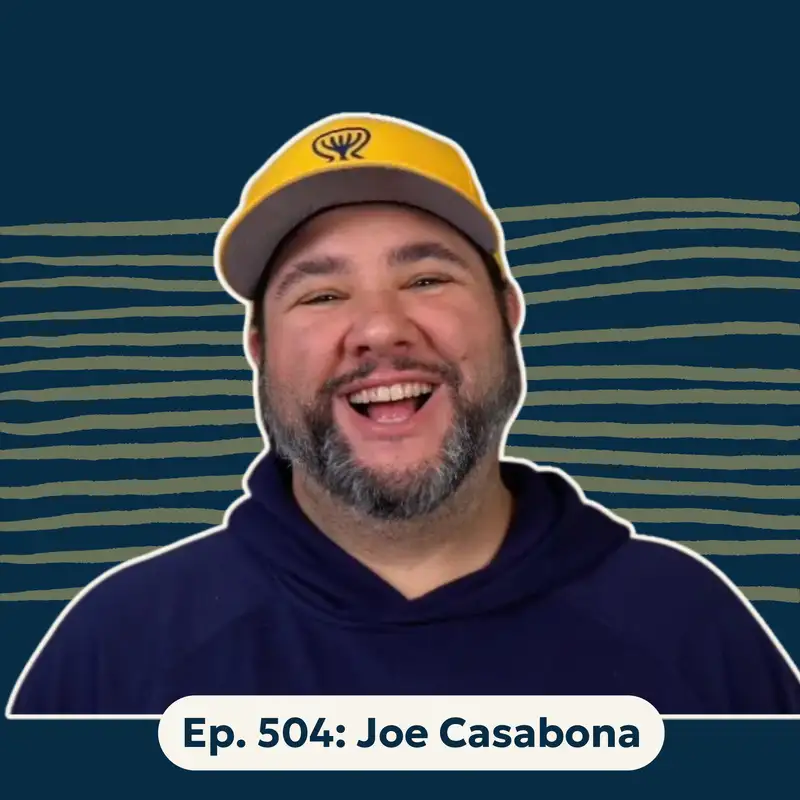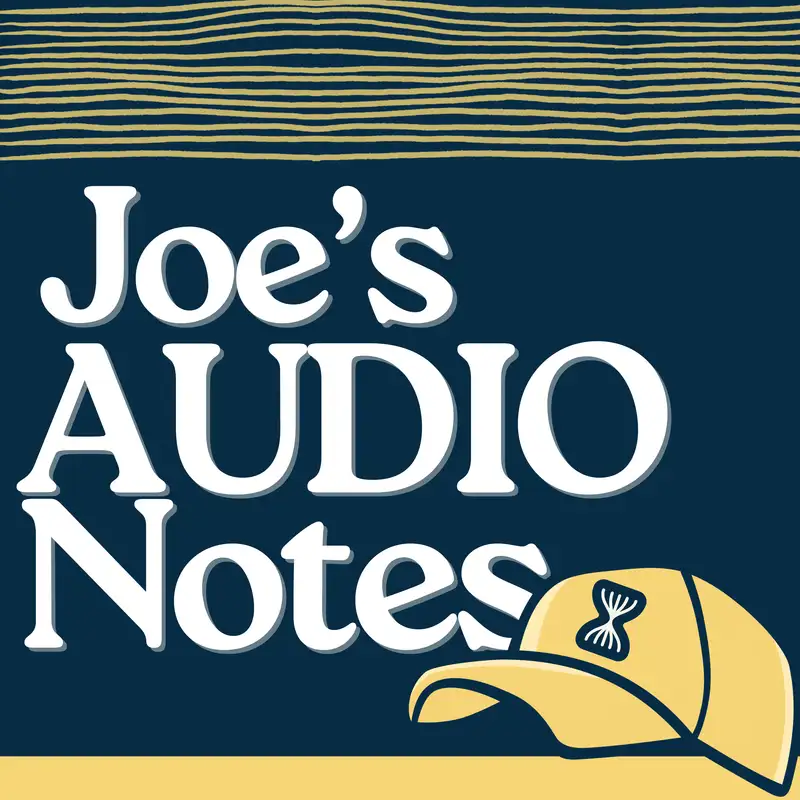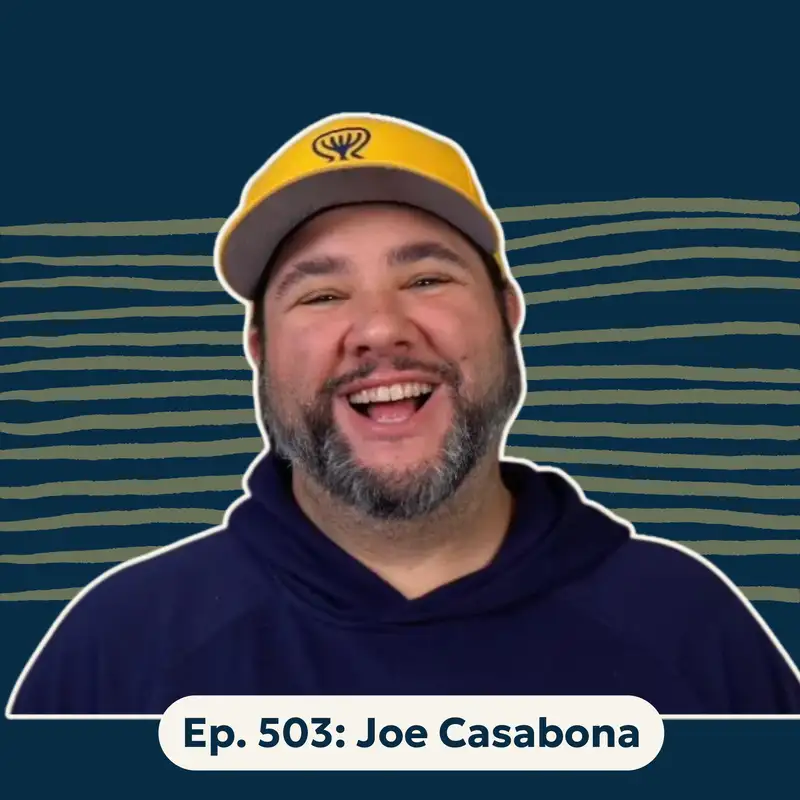You started your business for freedom, not to be chained to your desk. I help small business owners grow without burning out through simple, powerful online automations.
On Streamlined Solopreneur you'll get real-world strategies, smarter workflows, and practical tools to help you reclaim your time and actually enjoy the freedom you set out to create.
Your host, Joe Casabona, is a seasoned technologist with over 25 years of experience. He's seen how the right systems can transform a business. But more than that, He's a teacher at heart.
His goal isn’t to overwhelm you with jargon, but to make complex ideas simple and give you an actionable plan you can actually use.
Because your business should support your life—not take it over.
Tune in every Monday, wherever you get your podcasts.
All Episodes